What is our technology roadmap?
The business question What is our technology roadmap? shows when components are planned to be implemented and when they will no longer provide IT support to the business.
Review component lifecycles and understand which applications they support. Look for components that are approaching their end-of-life but have no successor components planned. This business question helps you to identify gaps in technology support and take corrective action for components that are at risk.
The license package IT Transformation Server - Enterprise is required to work with this business question.
Use the method that is most convenient for you:
- In the left navigation panel, enter What is our technology roadmap? in the Search Navigation field.
- In the left navigation panel, click Home. In the content area, go to the Business Questions page and click the tile for What is our technology roadmap?
- In the left navigation panel, expand the sections Business Questions and Roadmapping and click What is our technology roadmap?
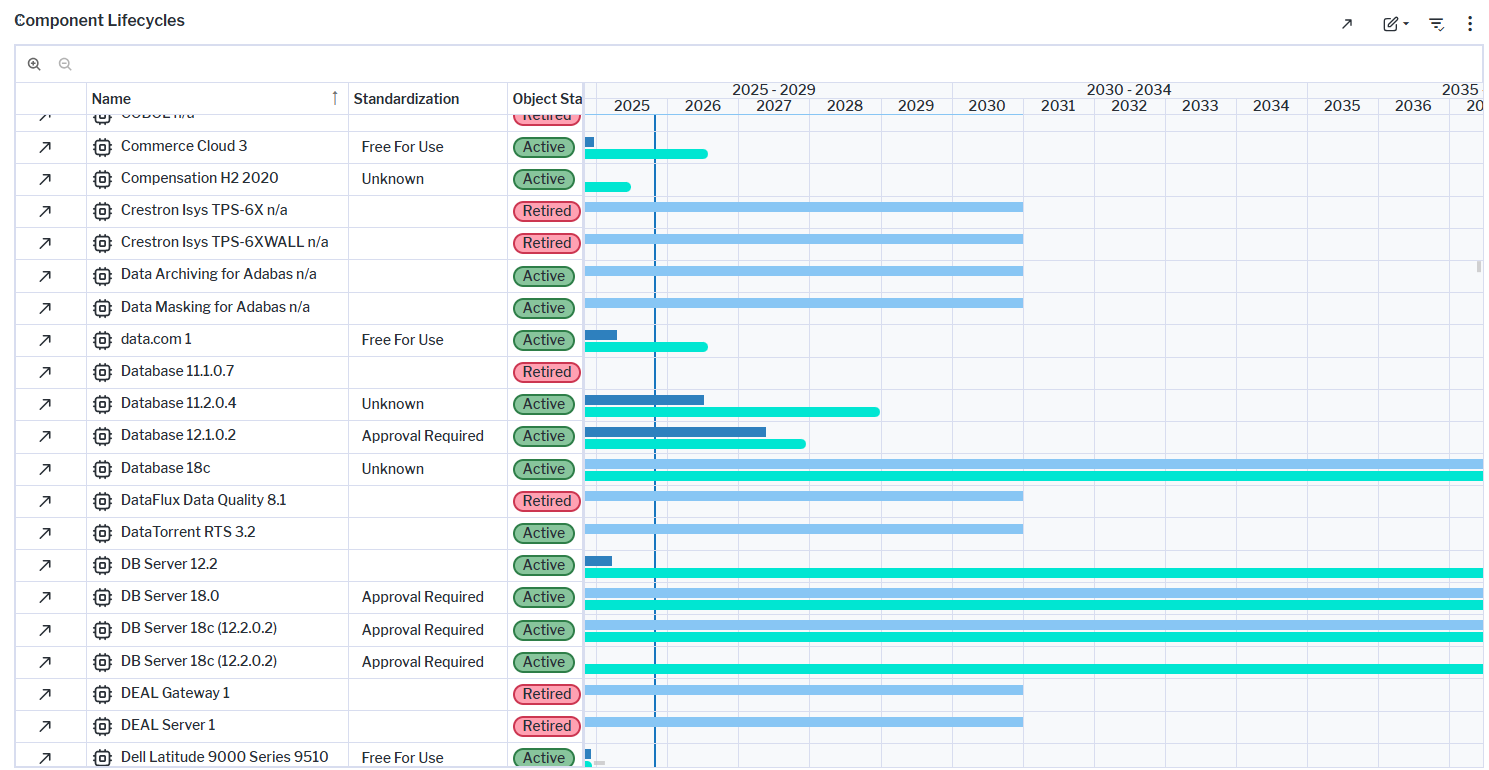
The visualization is a Gantt chart that shows the lifecycles of all components in the repository. Here's how to interpret the information:
- The rows show
 components
components - Columns show a checkmark if a component's Strategic Component attribute is set to Yes. The Standardization column indicates the component's degree of standardization. The Object State column indicates if an component is
 active,
active,  plan, or
plan, or  retired.
retired. - The timeline shows a red bar visualizing the active period (start date - end date) of the component. If a component lifecycle is defined, lifecycle phases will be displayed in a multi-colored bar above the red bar.
- The blue vertical line indicates the current date.
- The relationships between predecessor and successor components are displayed as black lines. If a component has a successor component defined, a black line will begin at the end of the predecessor component's lifecycle and point to the start of the successor component lifecycle. Point to the black line to view a tooltip showing the predecessor component, successor component, and end date of the predecessor component.
If you have the relevant access permissions, you can edit the components in this business question.
Click the  edit button > Edit Components. In the Components data workbench. You can edit the following for a contract.
edit button > Edit Components. In the Components data workbench. You can edit the following for a contract.
- Object State: The object state describes the use of the component in the real world. This can be understood as the operational status of the component.
-
Standardization: Specify whether the component is a standard component. This helps you to promote the use of standard components and reduce non-standard technologies. Possible values are:
- Approval Required: The use of this component must be approved. Users should contact the authorized user or another person such as the IT Owner who has a role defined for the component to gain approval to use the component.
- Free for User: The component may be used. Users do not need approval to use the component.
- Not Permitted: The component may not be used.
- Unknown: The component is not assigned to a standardization category.
- Start Date and End Date: The start and end date captures the period when the component is actively running and can be used in the company. This is also when the Object State attribute should be specified as Active. Click the calendar icon to select the date or enter the date in the date format Month/Day/Year. For example: 4/30/2023
- Strategic Component: Select the checkbox if the component is strategic for the company.
Click the  navigate button to open the content area of a component and go to the Application Context to understand the applications that use the component.
navigate button to open the content area of a component and go to the Application Context to understand the applications that use the component.
Components must be in the repository and well-documented. The following data is required about components in order to have meaningful results:
- End date
- Lifecycle phases
- Successor attribute (if known)
Go to the Data Quality page and resolve the issues to ensure that the data is complete.
Go to the Data Source page to review the components that are used to answer the business question. The data source is a list report and cannot be edited.