What are our cloud focus areas?
The business question What are our cloud focus areas? highlights the applications that are best suited for migration based on their cloud relevance and cloud readiness indicators. It helps you to understand the degree of benefits vs. difficulty for the migration of an application to the cloud.
The analysis provides a top-down portfolio analysis to help you migrate your cloud portfolio using a strategic approach. Review the application scores when making decisions about your company's cloud migration portfolio. Compare the strategic cloud migration recommendations that were made for each application with the real-world scores based on cloud relevance and cloud readiness and consider which applications qualify as candidates to migrate or retire in order to meet modernization and rationalization goals.
Use the method that is most convenient for you:
- In the left navigation panel, enter What are our cloud focus areas? in the Search Navigation field.
- In the left navigation panel, click Home. In the content area, go to the Business Questions page and click the tile for What are our cloud focus areas?
- In the left navigation panel, expand the sections Business Questions and Cloud Migration and click What are our cloud focus areas?
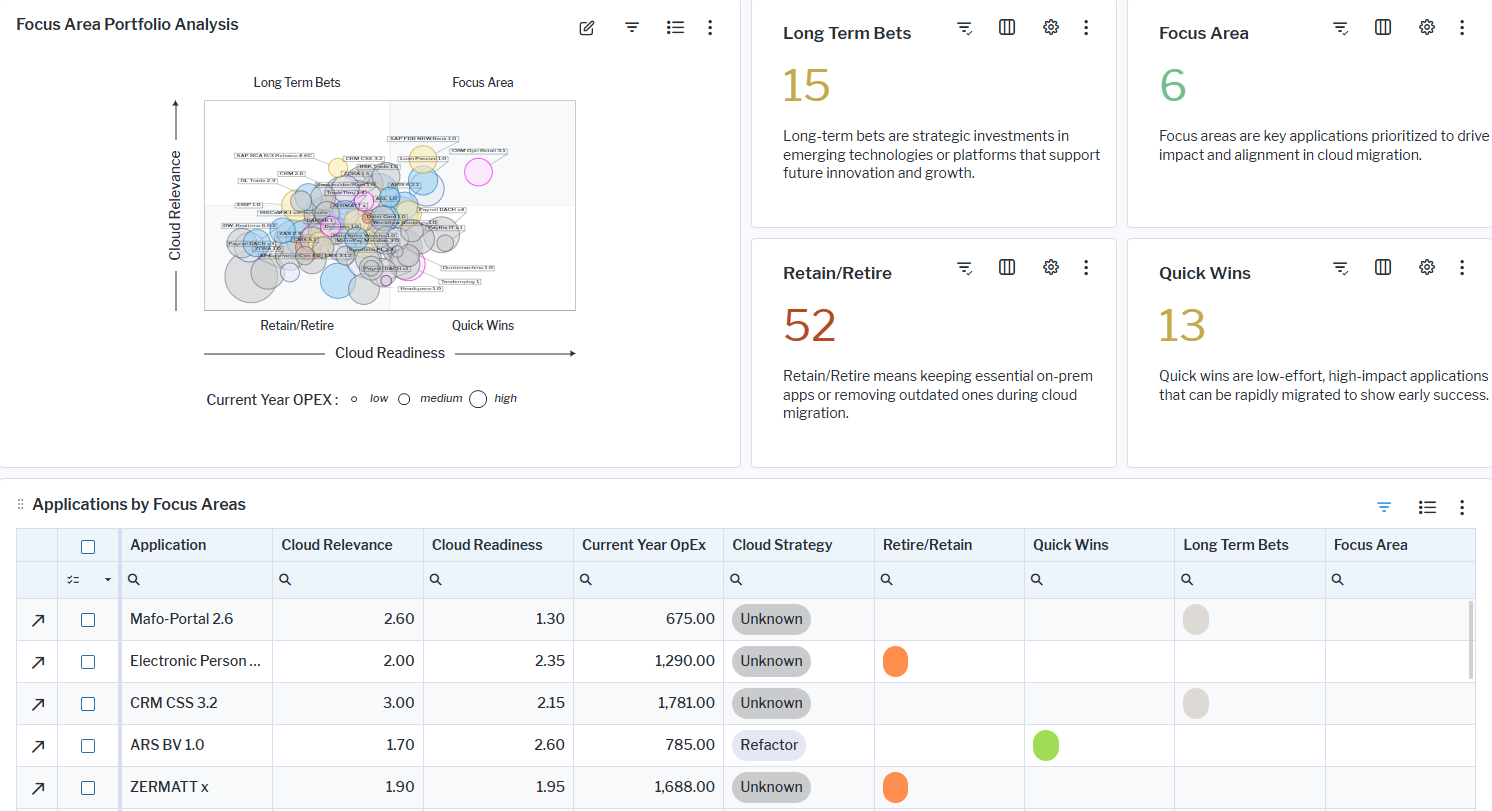
Applications for which the Cloud Migration Strategy attribute is set to Migrated and the Architecture Type attribute is set to Cloud-Based are not considered for this business question. These objects may be cloud native or recently migrated to the cloud.
Focus Area Portfolio Analysis: The 2x2 matrix compares the cloud readiness and cloud relevance scores of an application to the cloud migration strategy recommended for the application.
Here's how to interpret the information:
- The Y-axis represents the weighted score based on an application's Cloud Relevance indicators.
- The X-axis represents the weighted score based on an application's Cloud Readiness indicators.
- Applications are visualized as bubbles and placed in one of four quadrants based on the computation of the cloud relevance and cloud readiness scores:
- Focus Area: Application is best-suited for migration and has high potential benefit
- Quick Wins: Application is well-suited for migration but has lower potential value
- Rehost/Retire: Application is harder to migrate and has lower migration benefits
- Long-Term Bets: Application is harder to migrate but has high potential value
- The bubble size indicates the application cost based on the current year operational expenditure (OpEx). The larger the bubble, the more expensive is the application.
- The bubble color indicates the recommendation specified via the application's Cloud Migration Strategy attribute. Click the
 3-dots button > Show Legend to understand the color coding.
3-dots button > Show Legend to understand the color coding. - Blue bubbles indicate the value Rehost. The application is SaaS-enabled but is either outdated or would require rehosting to the cloud platform.
- Pink bubbles indicate the value Rebuild. The application could be made cloud ready but would require a change in the build process to ensure seamless delivery.
- Yellow bubbles indicate the value Rearchitect: The application requires additional effort to make it cloud enabled.
- Light grey bubbles indicate the value Refactor. The application requires some changes in code to be eligible for migration to the cloud.
- Orange bubbles indicate the value Retain/Retire: The application supports a business capability for which the Business Relevant indicator is set to Business Enabling or Business Operating and the application cannot be migrated to the cloud immediately. Or the application is at the end of its lifecycle and is about to be retired.
- Dark grey bubbles indicate that the cloud migration strategy is not specified for the application.
- Point to an application to show a tooltip with the following information: Application name, Cloud Migration Strategy value, current year operational expenditure ( OpEx).
The Applications by Focus Area dataset shows all applications with their key cloud characteristics including the cloud relevance and readiness scores, total current year planned OpEx, cloud migration strategy, and the calculated focus area for migration to the cloud.
Applications that do not have the required Cloud Readiness and Cloud Relevance scores are not evaluated and thus not included in the business question.
The Cloud Readiness score is based on the indicators for the application's end-of-life, architecture type, license portability, peaks in workload, server types that the application is hosted on, authentication mode, and the number of interfaces.
Here's how the indicators are weighted for Cloud Readiness:
- Application End of Life: 0 = Less than one year / 1 = 13 to 18 months / 2 = 19 to 24 months / 3 = 25 to 30 months / 4 = 31 to 36 months / 5 = More than 3 years
- Architecture Type: 0 = unknown / 1 = Mainframe / 2 = Distributed / 3 = Client Server / 4 = Stand Alone / 5 = Cloud Based ext. Webpage
- License Portability: 0 = Unknown / 1 = No / 3 = Yes
- Peaks in Workload: 0 = Unknown / 2 = No / 4 = Yes (Exceptionally) / 4 = Yes (Regularly)
- Server Types: 0 = No Server / 2 = Only Physical Servers / 3 = Virtual & Physical Servers / 5 = Only Virtual Servers
- Authentication: 0 = Unknown / 1 = Multi-Factor & SSO / 2 = Multi-Factor / 3 = SSO / Basic Access / 4 = Autonomous / 5 = No Authorization
- # Interfaces: Computed indicator that depends on the number of local components used by an application.
Here's how the indicators are weighted for Cloud Relevance:
- Application End of Life: 0 = Less than one year / 1 = 13 to 18 months / 2 = 19 to 24 months / 3 = 25 to 30 months / 4 = 31 to 36 months / 5 = More than 3 years
- Subject to Compliance Regulation: 1 = Subject to compliance regulation / 5 = Not subject to compliance regulation
- Business Relevance: 0 = Unknown / 1 = Business Operating / 2 = Business Enabling / 3 = not applicable / 4 = Business Evolving / 5 = Mission Critical
If you have the relevant access permissions, you can edit the applications in this business question.
- Go to What are our cloud focus areas? > Focus Area by Portfolio Analysis.
- Click the
 edit button to open the Applications data workbench. Use the features of the data workbench to slice-and-dice your data to focus on data and do the analyses you are interested in.
edit button to open the Applications data workbench. Use the features of the data workbench to slice-and-dice your data to focus on data and do the analyses you are interested in. - Edit an application directly in the data workbench or select an application and click the
 navigate button to open its content area.
navigate button to open its content area.
Applications must be in the repository and well-documented. The following application data is required for this business question:
- Start and end date
- Lifecycle information including lifecycle phases
- Recommendation attribute
- Cloud Migration Strategy attribute
- Architecture Type attribute
- Authentication attribute
- Number of Users indicator
- Peaks in Workload indicator
- License Eligibility indicator
- Operational costs
- Information flows
Components must also be in the repository and the start and end dates and lifecycle should be defined.
Go to the Data Quality page and resolve the issues to ensure that the data is complete. The Data Completeness view indicates the data that is recommended for meaningful results to the business question. Scroll to the Pending Issues view to resolve the issues and to ensure that the data is complete. Only the first 5000 issues are displayed.
Go to the Data Source page to review the applications and components that are used to answer the business question. The data source is a list report and cannot be edited.