What are the most important applications supporting the business?
Identify and highlight strategic applications to understand the systems that are most critical to supporting core business capabilities. Consider whether non-strategic applications may be candidates for rationalization.
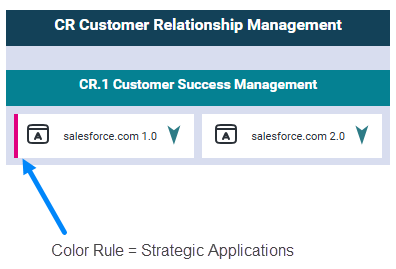
- Go to the business question What is our application landscape? and click the
 local filter button.
local filter button. - Select Strategic Applications in the Color Rule filter to add a colored symbol to the applications that have been defined as strategic applications.
- Click Update and click X to close the filter panel. The strategic applications are colored hot pink on the left side of the application element.
- Click the
 3-dots button > Show Legend to understand the color coding.
3-dots button > Show Legend to understand the color coding.