Where do we use sensitive data?
The business question Where do we use sensitive data? shows a CRUD matrix so that you can understand how an application uses business data.
This business question helps you to identify inconsistencies and redundancies in the way business data are used in the IT landscape. Review which applications process sensitive data, what kind of data is being handled, and what the application does with this data to identify potential risks you to your company's sensitive data.
Use the method that is most convenient for you:
- In the left navigation panel, enter Where do we use sensitive data? in the Search Navigation field.
- In the left navigation panel, click Home. In the content area, go to the Business Questions page and click the tile for Where do we use sensitive data?
- In the left navigation panel, expand the sections Business Questions and Risk and click Where do we use sensitive data?
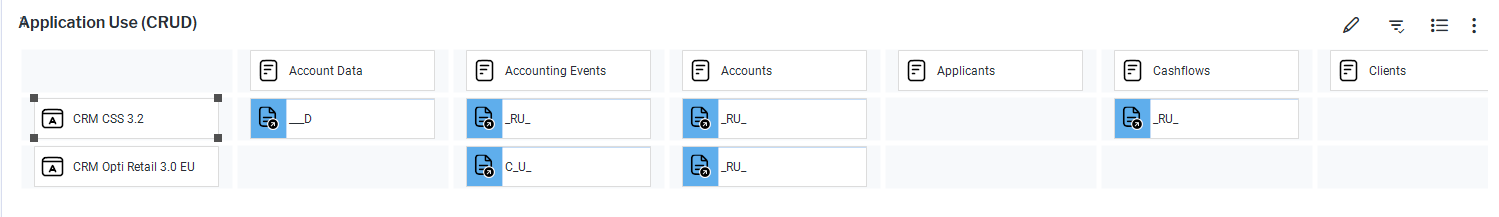
The business question shows a CRUD matrix that describes how applications use business objects. Here's how to interpret the information:
- The Y-axis shows all applications that have business objects defined or applications that meet filter criteria. To show all applications regardless of business object definition or filter criteria, click the
 3-dots button > Filter and switch Show All on.
3-dots button > Filter and switch Show All on. - The X-axis shows business objects
- The corresponding cells are filled with a combination of the letters C, R, U, D thus indicating if and how an application uses the business object (C=Create, R=Read, U=Update, and D=Delete).
- Confidentiality, integrity, or availability indicators may be displayed on the applications. Point to the indicator to view a tooltip providing details or click the
 3-dots button > Show Legend.
3-dots button > Show Legend.
If you have the relevant access permissions, you can edit the business objects, applications, and business object usage in this business question.
- To edit an application, select the application on the Y-axis and click the
 button. Specify the application's attributes in the editor.
button. Specify the application's attributes in the editor. - To edit a business object, select the business object on the X-axis and click the
 button. Specify the business object's attributes in the editor.
button. Specify the business object's attributes in the editor. - To edit the business data usage, select the business data usage in the matrix cell and click the
 button. Specify the use of the business data by the respective application.
button. Specify the use of the business data by the respective application.
Applications and business data must be in the repository and well-documented. The following data is required to have meaningful results. For each business data:
- Data Classification attribute
- CRUD information
Go to the Data Quality page. The Data Completeness view indicates the data that is recommended for meaningful results to the business question. Scroll to the Pending Issues view to resolve the issues and to ensure that the data is complete. Only the first 5000 issues are displayed.
Go to the Data Source page to review the application data that is used to answer the business question. The data source is a list report and cannot be edited.