Who is responsible for our assets?
The business question Who is responsible for our assets? is key for governance of your IT assets. It shows which users and organizations have a functional role for each asset in the repository.
Use the filters to find assets that are not assigned to any role at all or to review the assets assigned to a specific role. Fix missing role definitions on the spot to improve data quality, ensure accountability for your IT assets, and close the gaps on data responsibility.
Use the method that is most convenient for you:
- In the left navigation panel, enter Who is responsible for our assets? in the Search Navigation field.
- In the left navigation panel, click Home. In the content area, go to the Business Questions page and click the tile for Who is responsible for our assets?
- In the left navigation panel, expand the sections Business Questions and Governance and click Who is responsible for our assets?
A role is the functional relationship or responsibility that a user or organization has to an asset. In contrast to an authorized user who has read/write permissions, a person assigned a role for an asset will not have read/write permissions based on the role definition. The role is primarily for documentation purposes to provide information about stakeholders interested or responsible for the asset. Examples of roles include Architect, Business Owner, or Stakeholder.
Roles are based on preconfigured role types although your system administrator may configure more role types that are relevant for your company. The role types available for an asset will depend on the object class that the asset is based on. Whether users or organizations can fulfill the role is also preconfigured. The role types available depend on the object class that the asset is based on. Out-of-the-box role types are:
- Application Manager: A person who is the subject matter expert for the application from a functional and technical point of view.
- Architect: A person who is responsible for the governance of the asset.
- Asset Owner: A person or organization who legally owns the asset. These users and organizations are responsible for making asset allocation decisions based on strategic and operational objectives.
- Business Owner: A person or organization who owns the asset and is responsible for managing the functional requirements.
- Capability Owner: A person who is responsible for the business capability/IT capability.
- IT Owner: A person or IT organization owning the asset and thus typically responsible for approval decisions.
- Operations: An IT organization responsible for the operations of the asset.
- Project Manager: A person who is responsible for planning, organizing, managing, and executing projects from beginning to end including the project's budget, resources, and scheduling.
- Staffing Manager: A person who is responsible to allocate and balance the human resources required for a project.
- Stakeholder: A person or organization that has an interest in the assets and therefore requires read-only access permissions.
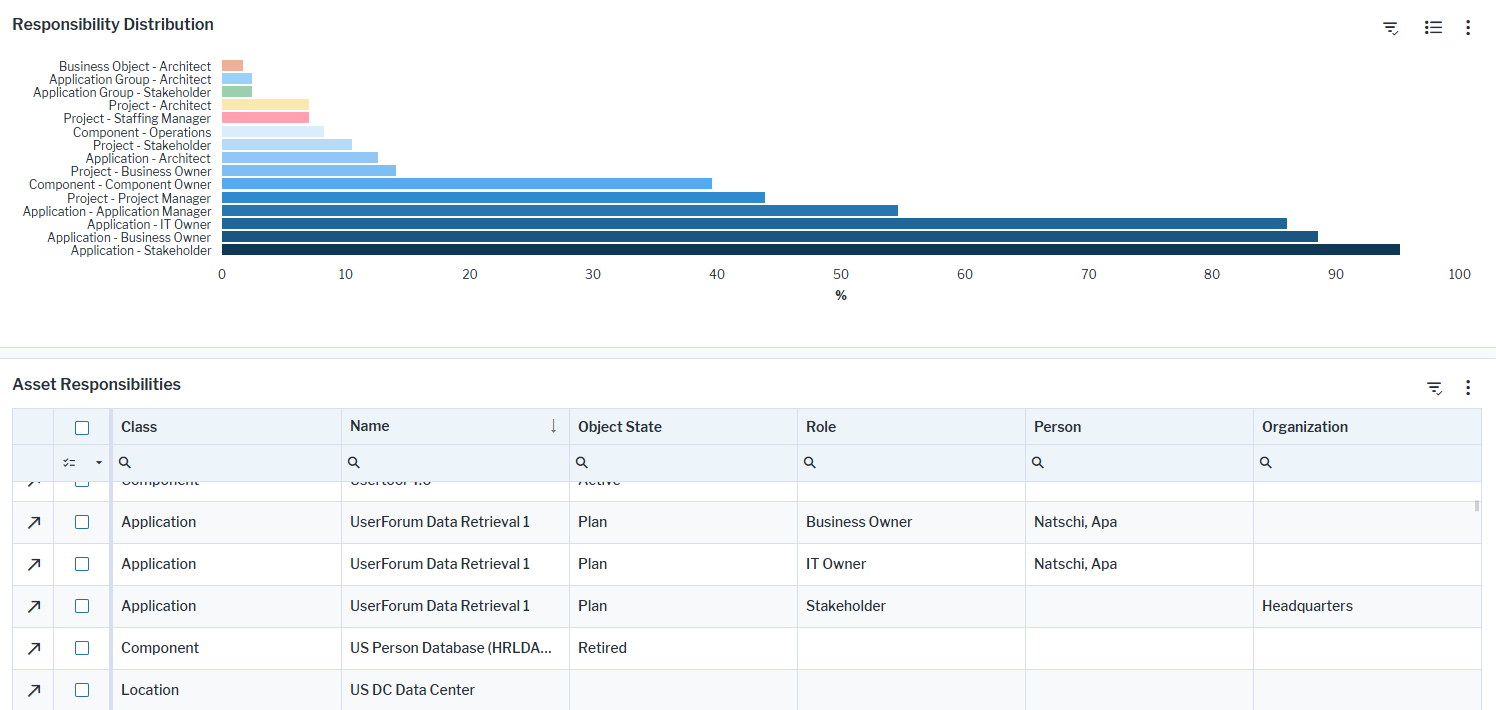
The business question shows a bar chart and data set showing role information. Here's how to interpret the information:
- The Responsibility Distribution chart shows the distribution of responsibility for assets across roles.
- The Y-axis displays the class name of assets and the name of the role type. For example, Application - Stakeholder shows a bar for applications that have a person or organization with the role Stakeholderspecified.
- The X-axis shows the percentage of assets in the class that have the role type specified. If the tooltip on a bar shows Application - Stakeholder, 95, then 95% of all applications in repository have either a person or organization specified with the role Stakeholder. Double-click a bar in the bar chart to open a view listing all assets with the class/role type. The view that opens allows you to specify users or organizations for the specified role as well as to specify other roles for an asset in the view.
- The Asset Responsibilities view displays a list of all assets that are in the repository and the responsibilities defined for each asset. Click the caption Asset Responsibilities to drill down to the view and specify roles for an asset.
- Click the
 global filter button and select only a sub-set of classes or roles to display a more manageable amount of data in the Responsibility Distribution chart and Asset Responsibilities views. Switch on Assets Without Roles to find missing role definitions.
global filter button and select only a sub-set of classes or roles to display a more manageable amount of data in the Responsibility Distribution chart and Asset Responsibilities views. Switch on Assets Without Roles to find missing role definitions.
Users, organizations, and your company's assets must be in the repository. Responsibilities should be specified for each asset to have meaningful results for this business question.
This is usually specified in the content area of an asset via Overview > Responsibilities. The roles that can be defined for users or organizations are based on preconfigured or custom role types.
Go to the Data Quality page and resolve the issues to ensure that the data is complete.