Understand workflows
A workflow is a collaborative process made up of workflow activities that are typically carried out by one or more users. Typical workflows are ones that focus on data collection or approval activities.
Alfabet provides an out-of-the-box workflow to support the demand-to-budget process, but workflows are typically configured by your solution administrator to serve the needs of your company. The workflow designer determines the sequence of workflow steps that are to be performed by specific users on a specific asset like an application or demand. The workflow may include actions that that are performed on referenced assets. For example, a workflow in which an application is created may also automatically create an ICT object and assign the application to it. Workflow steps may have specific pre- and post-conditions that determine different paths to take in the workflow depending on whether the conditions are or are not met. For example, if a workflow for a demand is set to Status = Approved, then the workflow will advance to the step where a project can be assigned to it.
Once a workflow is initiated and advances to the next workflow step, relevant users will receive a notification that will explain the task and provide a link to where they can complete the task. Depending on the configuration, users may be able to refuse, delegate, and pause workflow steps.
Preconfigured out-of-the-box workflows are available that support the demand-to-budget process that focuses on demands and the realization of those demands in projects. The workflow starts with the creation of a demand and guides the user through the process of either making a new project out of the demand, or assigning the demand to an existing project with similar architecture scope.
You can do any of the following to trigger the workflow:
- Go to the content area of a demand and click Workflow > Register Demand.
- Click the orange New button in the masthead and select Demand to automatically trigger the Register Demand workflow
Once a workflow is triggered, the editor will open so that the demand can be documented assessed, and approved. The next workflow step focuses on the decision to assign the demand to a new project or an existing project. If a new project is created, the relevant information captured for the demand can be copied to the new project and a new workflow is triggered to manage the new project.
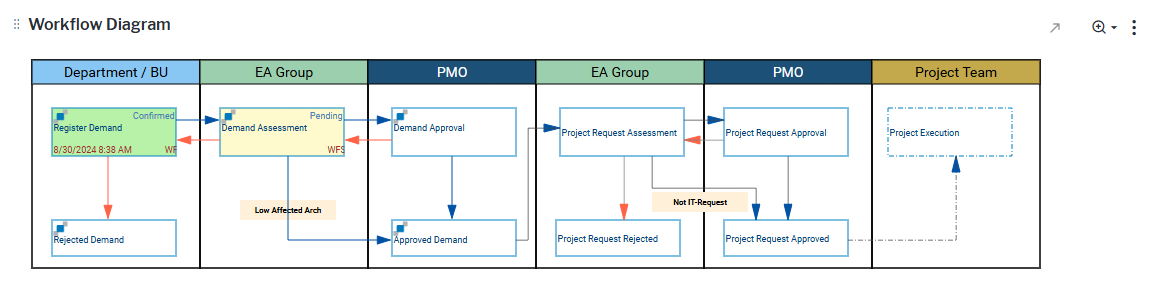
The Workflows node in the left navigation panel provides access to all workflow activities that they are currently responsible for. The workflow activities that you are responsible for are displayed when you click the Workflows node in the left navigation pane. Go to Workflows > click a workflow activity
The out-of-the-box demand to budget workflows are available for users working with the license package Strategic Portfolio Management.