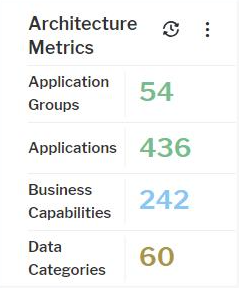Standard Cards Available in the Meta-Model
A number of preconfigured cards is available in the meta-model configuration to provide the ability to define indicator cards or data workbench cards. These require no configuration effort by a solution designer in Alfabet Expand.
They also serve as templates to create new widget card templates either by adapting a copy of the standard widget card template to new demands or by using the adaptive card JSON of the standard widget card template in a new, empty widget card template.
If you migrate from Alfabet 10.15.x to Alfabet 11.8, you need to merge the templates to the database configuration after migration. Use the file delivered with the Alfabet 11.8 release to add widget templates to your database.
Widget card template for data workbench visualizations:
The WorkbenchCard widget card template in the Widgets folder.
Widget card templates for indicator cards:
The widget card templates in the Indicator Cards sub-folder of the Widgets folder.
Widget card templates for indicator type widgets:
-
Single Text or Numerical Value Card: Displays the value of the indicator as number or text. This card is the only one displaying a unit for the value. You can define coloring for value and unit.
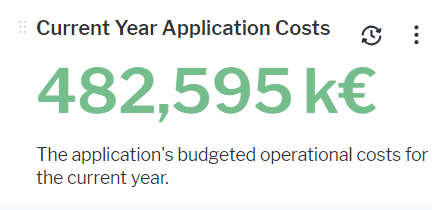
-
Icon and Value Card: Displays both the icon defined in the Icons tab and the semantic value of the range defnition for the indicator. You can define coloring for the value.
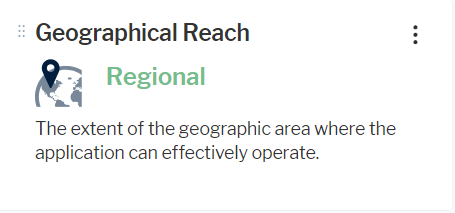
-
IconOnlyCard: Displays the icon defined in the Icons tab.

Widget card templates for evaluation type widgets:
-
Horizontal MultiValue Card with Images: Displays the evaluation type name name on top of a horizontal list of indicator type name, indicator icon, and indicator value. If a semantic value is defined, the semantic value is displayed.

-
Horizontal MultiValue Card without Images: Displays the evaluation type name name on top of a horizontal list of indicator type name and indicator value pairs. If a semantic value is defined, the semantic value is displayed.

-
Vertical MultiValue Card with Images: Displays the evaluation type name name on top of a vertical list of indicator type name and indicator value. If a semantic value is defined, the semantic value is displayed. The icon defined for the indicator value in the indicator type definition is displayed in front of each indicator name and value pair.
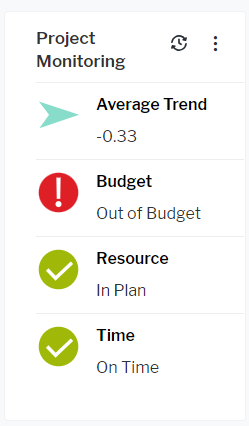
-
Vertical MultiValue Card without Images: Displays the evaluation type name name on top of a vertical list of indicator type name and indicator value pairs. If a semantic value is defined, the semantic value is displayed.