Manage the settings for an object class
Class settings define the behavior of an object class on the user interface. This includes the image and caption used to represent the object class as well as the general availability and availability of specific features like searchability. In addition, you can adapt the design and behavior of object class properties and buttons for changing the object class.
For each object class, at least one private , standard class setting is available. The private class setting called ClassIDPrefix_Standard is used as default for all user profiles for which you do not explicitly configure use of other class settings in the view scheme. You can create as many new class settings as needed for configuring different user profiles. There are two ways to make new class settings available:
- Make the new class setting the standard for all user profiles. You can set the Is Default attribute of your class setting to True to use your class settings as default for all user profiles. The standard, private class setting is then only used in user profiles it is actively assigned to via a view scheme.
- Assign the class setting to a user profile via a view scheme. Class settings are assigned to user profiles via view schemes. A view scheme is a selection of one class setting per class. New view schemes automatically use the default class settings. You only need to change the view scheme configuration for the object classes for which you created a customized class setting.
In the graphic below, User Profile A has class settings for applications assigned via View Scheme 1. For components the private standard class settings are used, because none of the custom class settings has been defined as default class setting. User Profile B and User Profile C both have class settings for components assigned via View Scheme 2. For applications, a customized class setting is defined as default and therefore used in the user profiles.
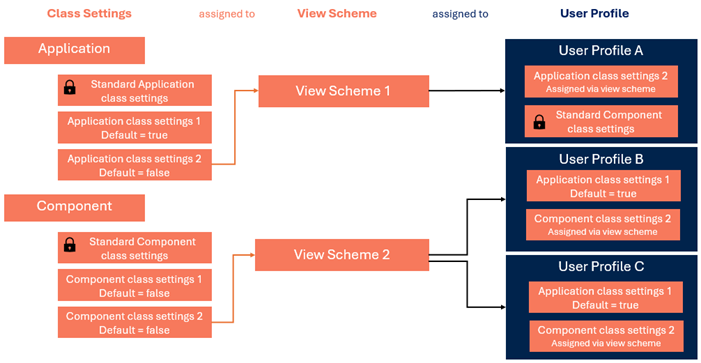
If stereotypes are available for an object class, the class settings of the object class stereotypes are used and the class settings of the object class itself are ignored.