Change the color for data quality rule severity
When a data quality rule violation is detected, the value which is not in accordance with the data quality rules is highlighted in the user interface with a colored frame and a tooltip is displayed:
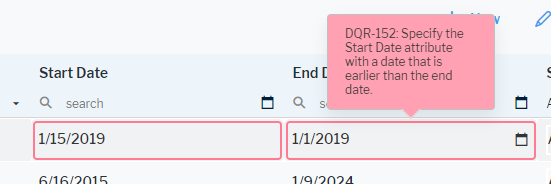
The data quality rule severity levels are based on the DataQualityRuleSeverity enumeration. The coloring of the enumeration items for theDataQualityRuleSeverity enumeration is defined in the ErrorLevel style group. Both the enumeration and the style group are private. Coloring can only be changed by adding the private ErrorLevel style group to a color theme. Change the default colors in the color theme.
For data quality rule severity levels, the Background Color is used to color the tooltip box while the Border Color is used to color the border around the offending value. The other color settings for the enumeration are ignored for data quality rule severity levels.