Change data workbench configured report groups
Data workbench configured report groups are collections of configured reports assigned to a data workbench and accessible via the Vizualize button of the data workbench.
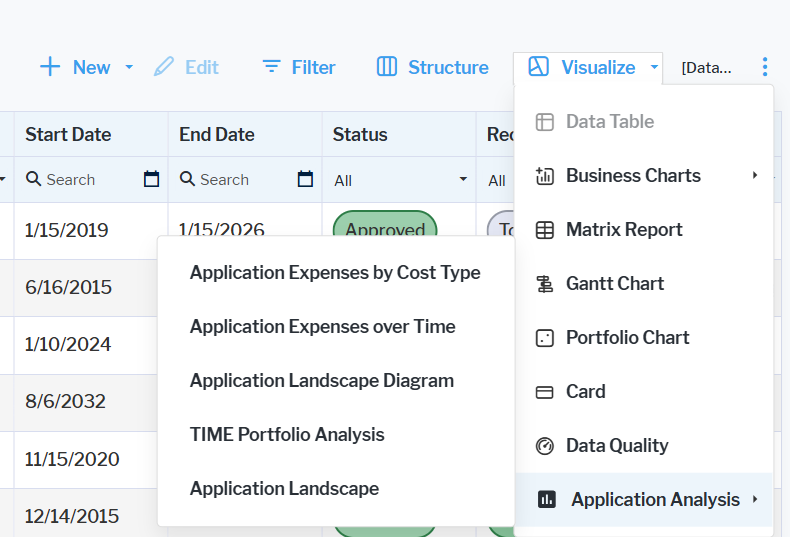
In the class settings, you can remove single configured reports from configured report groups for the user profiles the class settings are assigned to.
- Go to the Presentation tab.
- Expand the Class Settings node, the subnode of the object class, and the node of the relevant class setting.
- Right-click the Data Workbench Configured Report Groups node and select Modify Report Behavior.
- Click the new sub-node in the explorer and set the following attributes:
- Data Workbench Configured Report Group: Select the data workbench configured report group that the configured report is assigned to.
- Report Name: Select the configured report.
- Accessible for Data Workbenches: Select No Access to exclude the report for all user profiles that the class settings apply to.
- Report Caption: Define an alternative name for the configured report that is displayed in the Visualize menu of the data workbenches for all user profiles that the class settings apply to.