Configure the data the user can access
When a user works with the Alfabet user interface, the first step is to provide the data required to generate meaningful reports. Users can create new assets, which means new asset data sets, for different types of assets. Each type of asset has different attributes. Usually, the data about assets are defined in data workbenches or in the views which are added to the content area of an object.
In addition to asset data, data is defined for example when an administrative user defines a new indicator. While an indicator is not an asset, it is also data stored in the Alfabet database. In the context of configuration, any set of data stored in the Alfabet database is called an object. For each kind of object there is a separate database table storing the attributes defined by the Alfabet users. In the context of configuration, the attributes are called object class properties.
As a solution designer, you can adapt the way data maintenance and storage is handled on the Alfabet user interface. For example, you can change the caption for object class properties. Changes are made in the configuration of the Alfabet meta-model and the class settings of object classes.
Class model configuration includes the red elements in the graphic:
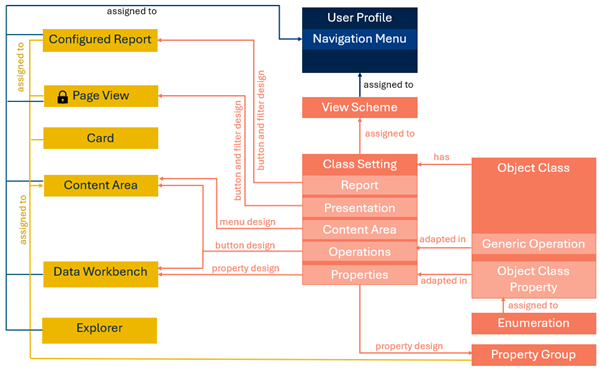
What is the Alfabet Meta-Model?
The Alfabet meta-model defines how data is stored in the Alfabet database and how data can be maintained on the Alfabet user interface. This also includes object class related buttons for editing, deleting, and creating objects. Any settings directly on an object class or object class property affects all users. The ability to change the object class or object class property attributes is very limited for the standard object classes in the meta-model to ensure the integrity of the basic object class model and standard functionality. Changes to the class model are to be performed in the class settings for the object class.
In Alfabet Expand, you can see object classes and their object class properties and generic operations, which are button definitions, in the Meta-Model tab under the Classes node.
What is a class setting?
Class settings are part of the user profile configuration as well as the class model configuration. They provide a means to change the availability and editability of an object class including buttons and object class property captions and availability. The configuration will be used in all user profiles the class setting is applied to. For each object class, a standard class setting is available by default. You can create additional class settings for an object class.
What is a view scheme?
To apply a class setting to a user profile, you need to add the class setting to a view scheme. The view scheme is a configuration object which defined a collection of class settings for object classes. Each user profile must have one view scheme assigned. If a view scheme does not specify a class setting for an object class, the standard class setting is used.
The configuration capabilities in the class model and the class settings can help you with the following tasks:
- Company-wide adaptions: You can generally hide an object class property or button operation for all users because there is no use case for the functionality provided by the button or for the data stored in the object class property. This setting is available directly in the object class model. For all other changes, like change of a caption, you can create a class setting with the company-wide adaptions and make it the default class setting for the object class.
- Adaptions for user profiles: You can hide or rename buttons and object class properties for users logging in with a specific user profile only. For example, buttons can only be shown for administrative users or the ability to edit an application is limited to the application architect.
-
Object class stereotypes: Object class stereotypes are flavors of an object class which have different names than the object class itself and provide access to different data. For example, you can use object class stereotypes to define multiple sub-types of devices for the object class Device . In standard Alfabet configurations, the class Device has two object class stereotypes: physical server and virtual server. The data that needs to be provided is different for these two object class stereotypes. The user working on the Alfabet user interface does not know about the underlying object class. Therefore, all buttons and properties have been changed to display the corresponding object class stereotype caption instead of the object class caption.
Object class stereotypes can be defined for all standard object classes having a standard object class property called Stereotype . Class settings are available per object class stereotype. If you have defined object class stereotypes, you need to define all adaptations in the class settings for object class stereotypes only and the class settings for the object class do not apply. The definition of object class stereotypes is not yet documented for Alfabet 11.8.
- New object classes or object class properties. You can define new custom object classes and you can add object class properties to custom or protected object classes. The creation of new object classes and object class properties is not yet documented for Alfabet 11.8.