Add configured reports to data workbenches
Display your configured reports in a selected data workbench or all data workbenches that are implemented for a defined object class. Your reports will be available via the Visualize option in the data workbench.
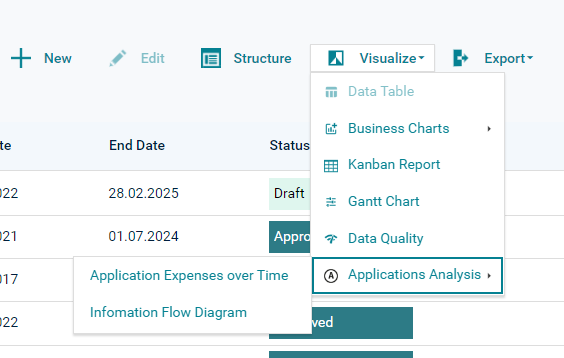
You must add a configured report to a data workbench configured report group to display it in a data workbench. The data workbench configured report group is like a folder the configured reports are displayed in. Usually data workbench configured report groups are displayed for all data workbenches of an object class, but you can alternatively define them for display in a subset of the data workbenches only. The configuration for both types of data workbench configured report groups is different:
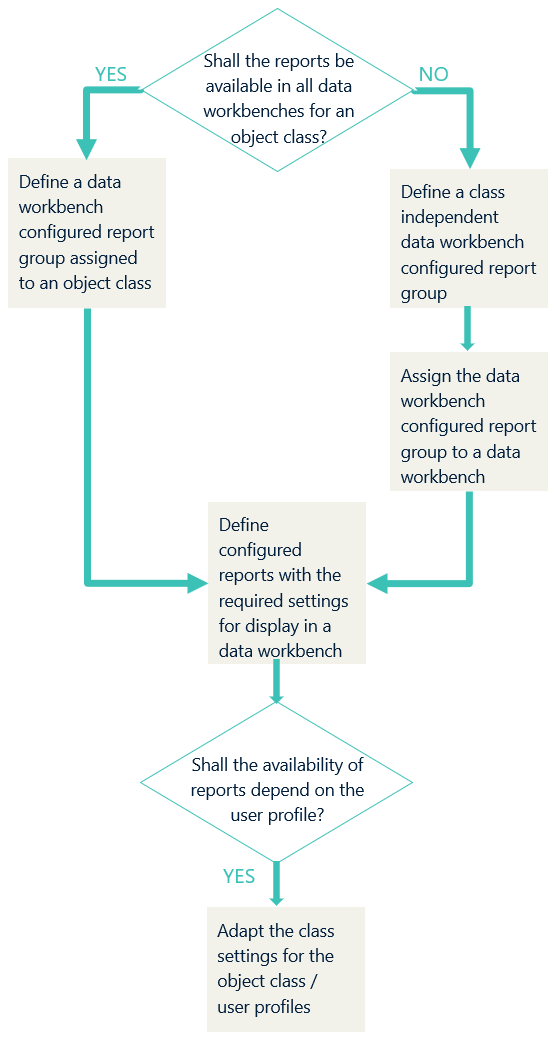
How to proceed:
To add configured reports to all data workbenches of an object class:
- Define a data workbench configured report group for an object class
- Configure a report to access it in data workbenches
- Optionally, Change the visibility of reports in the data workbench configured report group per user profile.
To add configured reports to a defined data workbench: