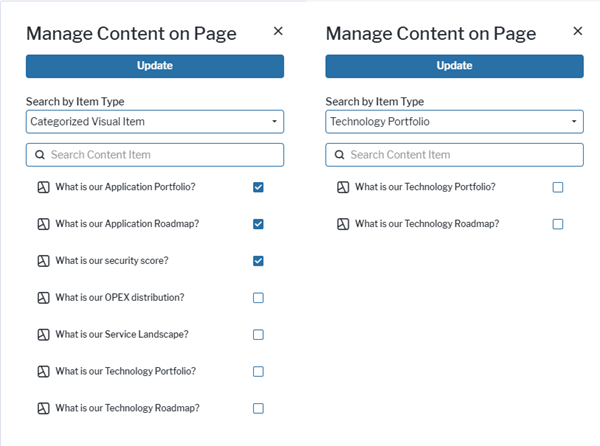Design categorized visual items
Categorized Visual Items are content items defined independent of a specific content area. They are defined to hide the actual content added via the content item behind a placeholder which can include both a description and an image. In addition, users can view the category of the categorized visual item. The category provides a way to structure the content items according to use case. Users can see immediately which category the content item belongs to. Coloring can be used as an additional means to distinguish between categories.
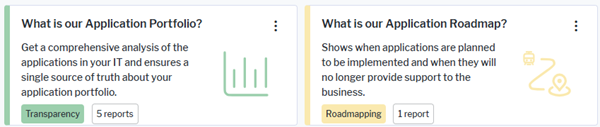
Categorized visual items added to the content repository are by default added to the content item with the Categorized Visual Items item type. You can optionally define additional subtypes for this item type, which are then also selectable by the user to see only categorized visual items you assigned to the subtype. The two Manage Content on Page panels in the image below show for the same content area all categorized visual item for the Categorized Visual Items item type and for the configured Technology Portfolio subtype only. The subtype only contains two of the available categorized visual items which provide views related to technology portfolio management.