Interrupt data synchronization
As long as the Alfabet SCIM application runs with a valid configuration, data is pushed from the identity provider in the interval specified in the configuration file. You can interrupt data synchronization or change the interval for a limited time, which means until next restart of the SCIM application.
You should interrupt SCIM synchronization prior to changing user mapping and within maintenance windows.
You can find the settings for interrupting data synchronization in the System Management tab of the Alfabet SCIM application.
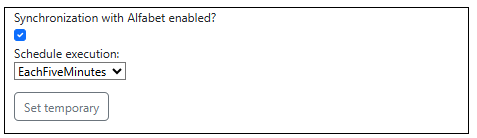
To change the synchronization interval, select another execution interval in the drop-down list of the Schedule execution field and click the Set temporary button.
To deactivate synchronization, deselect the checkbox under Synchronization with Alfabet enabled? field and click the Set temporary button.
To reverse your changes, click the Force Restart Application button on the System Management page.