Create environment variables for the database user information
You can define the database login user and password in the configuration file of the SCIM application either in plain text or as a reference to environment variables. You should specify the user with the environment variables for security reasons.
- In the search field of the server's task bar, search for Environment.
- Select the option Edit the system environment variables.
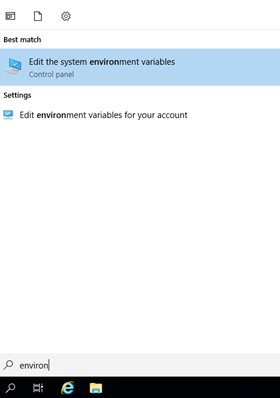
- In the editor, click the Environment Variables button.

- Under System variables, click the New button.
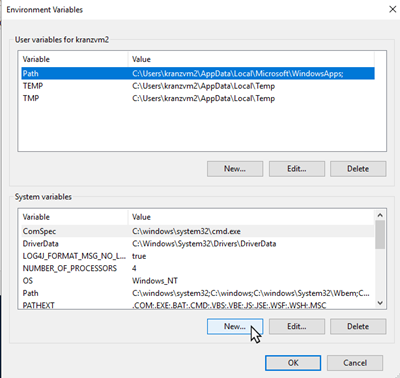
- Specify the following:
- Variable name: The string that will be visible in the configuration file of the Alfabet SCIM application.
- Variable value: The user name for login to the Alfabet SCIM application database on the Microsoft SQL Server.
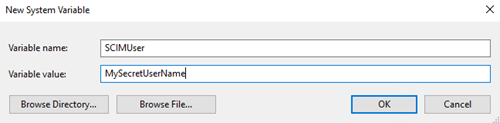
- Click OK.
- Generate another system variable for the database login user password.
- Close all dialogs.
The variable names are required for configuration of the Alfabet SCIM application.