Configure diagram views
Many diagrams in Alfabet have a Diagram View filter that allows users to select a standard or custom diagram view for the diagram. The diagram view is a configuration that adds another layer of qualitative information to the diagram. Typically, a diagram view will consist of a color rule that colors objects based on property values that they have.
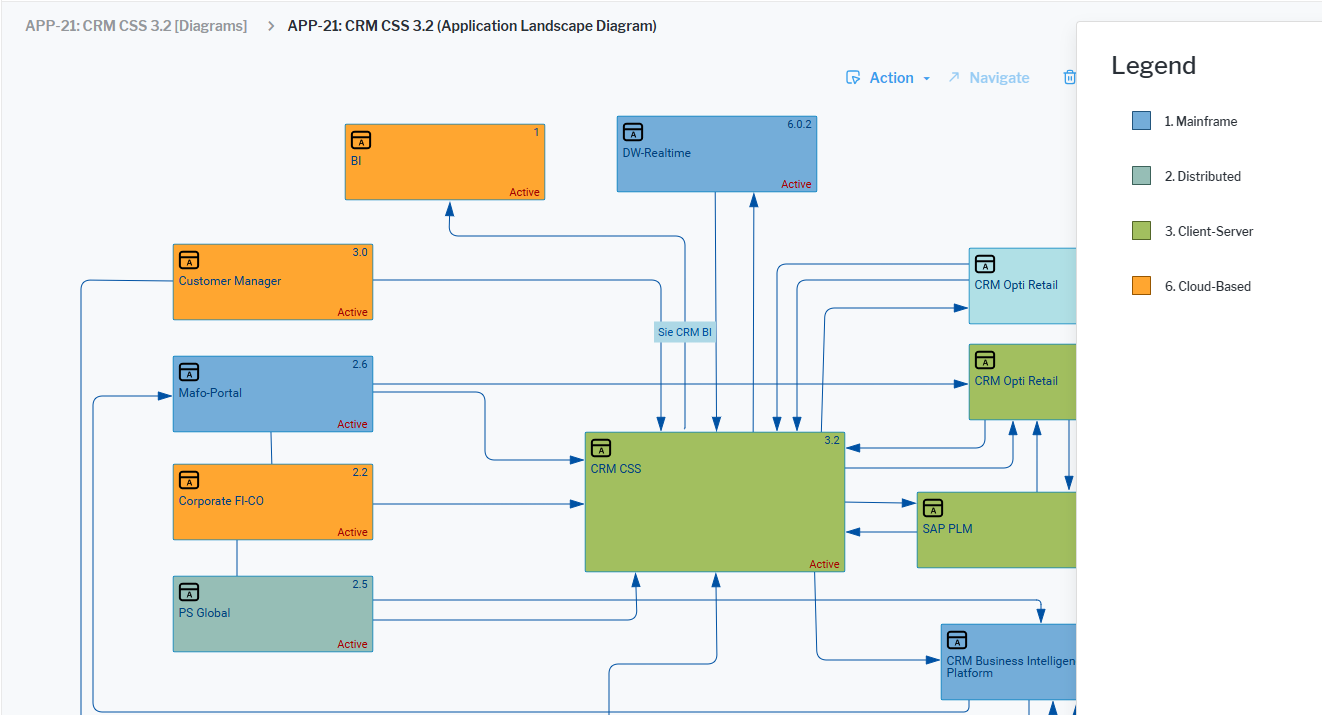
For example, in an Application Landscape Diagram, users can select preconfigured diagram views that color applications for which the Architecture Type attribute is set to Mainframe as blue, Distributed as mint, Client-Server as green, and Cloud-Based as orange.
You can configure diagram views that users can select in a Diagram View filter field in the Application Landscape Diagram and Information Flow Diagram views.
Diagram views are currently only supported for the class Application.
Each application and information flow visualized in the diagram above is a diagram view item. For applications, the diagram view item is a rectangle and for information flows the diagram view item is an arrow. The standard diagram view item for an application shows only the application name, but it is possible to specify a diagram view item for applications that shows the Name, Short Name, Version, and Object State attributes. This can be seen in the diagram above. Please note that if an attribute like Short Name or Version is not defined for an application, then those attributes will not be displayed on the diagram view item for that application.