What can I do as an Application Manager
As an Application Manager, your primary task is to create and maintain the data for applications, peripherals, and application groups. You may also create and maintain the data for components and component groups.
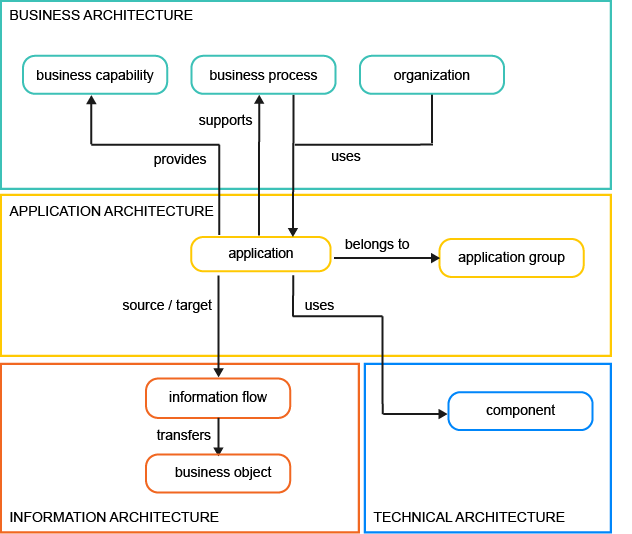
A guided data entry view is available to help you provide relevant data and ensure data quality of the data in your repository. When you create a new application in the editor, click the Close and Continue as Guided Editing button to open the data entry view. Or go to the application's content area toolbar and click Analysis View > Data Entry View.
You will see a content area page with an additional panel listing content items like Basic Data, Lifecycle Data, Evaluation. Click the content item caption to navigate to the content item in the data entry view. Symbols with numbers in the right panel indicate how many data quality issues exist. Click the data quality issue symbol to navigate your focus directly to the spot where you can fix the issue.