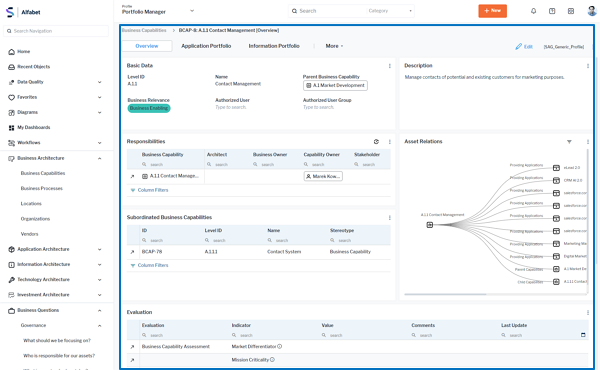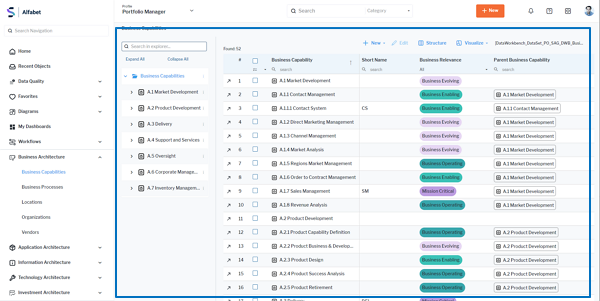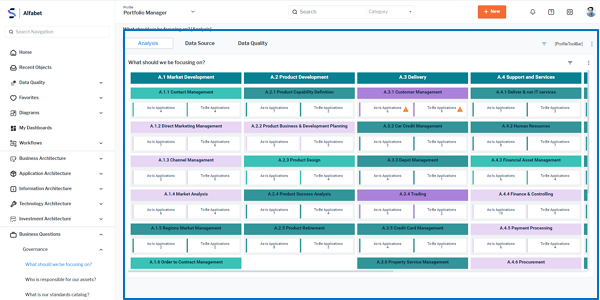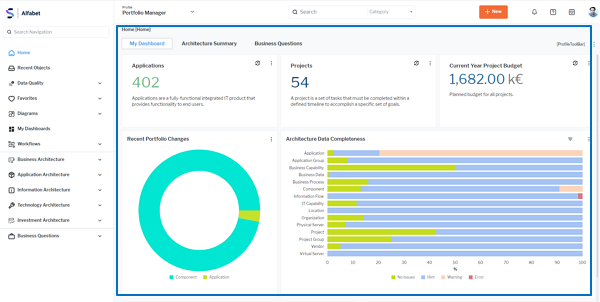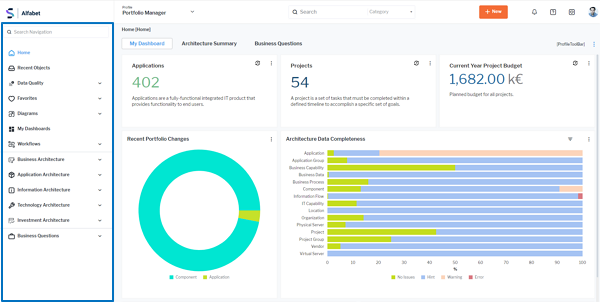Overview of the new way to design the user interface
The Alfabet 11.6 user interface consists of other configuration items than the user interface for prior releases. The main configuration items are:
-
Content Areas
Content areas are substituting the start pages formerly defined in guide pages and the object views including object cockpits and object profiles. They offer advanced configurability for the user. While the solution designer working with Alfabet Expand provides a default configuration for content areas, users can then decide to change the content area according to their needs. They can add, remove and re-order content.
-
Data Workbenches
Data workbenches are tabular views providing inline editing functionality. Additionally, they offer advanced configurability and reporting functionality to the user. Users can change the table structure, filter the data and build reports about the data in the table. The user defined reports can be saved by the user and added to the user's version of conent areas.
The following steps are required to generate a full user profile:
 |
Create data workbenches as workspaces to maintain objects of a defined object class. |
 |
Create a class based content area as workspaces to maintain single objects.
|
 |
Create a custom explorer to edit object data in a hierarchy, like for example application groups and the applications and sub-groups assigned to them. The way custom explorers are defined has not changed between Alfabet 10.15.x and Alfabet 11.6. Assign a data workbench as view to the root node of the explorer. Class nodes will open the class-based content area assigned to the object class in the class settings.
|
 |
Create content areas to answer business questions and provide one or multiple reports for analysis together with a data workbench which allows to correct analysis data.
|
 |
Create a content area as home dashboard for users.
|
 |
Create a user profile defining the navigation menu to access all functionality.
|
 |
Fine-tune the availability of object class properties and button interactions. |
 |
Define custom schemes to enhance the visual appearance of the user interface. |
When you configure new functionality, please consider the following principles:
- Editors and wizards should be avoided. The aim is to provide editability directly in tables (data workbenches) and property groups.
- Substitute object views with class-based content areas.The aim is to provide flexible configurability of workspaces to the user.
- Substitute dashboards and configured reports displaying a collection of subordinate reports with content areas.. The aim is to provide flexible configurability of workspaces to the user.
- Substitute reports based on a CaptureClass template with data workbenches They provide editability without the need to open an editor.
- Substitute tabular reports with data workbenches. They provide editability without the need to open an editor.
- Make coloring compatible with the new custom theme concept. This currently applies to coloring defined for enumeration items and for indicator cards.