Add content to a content page
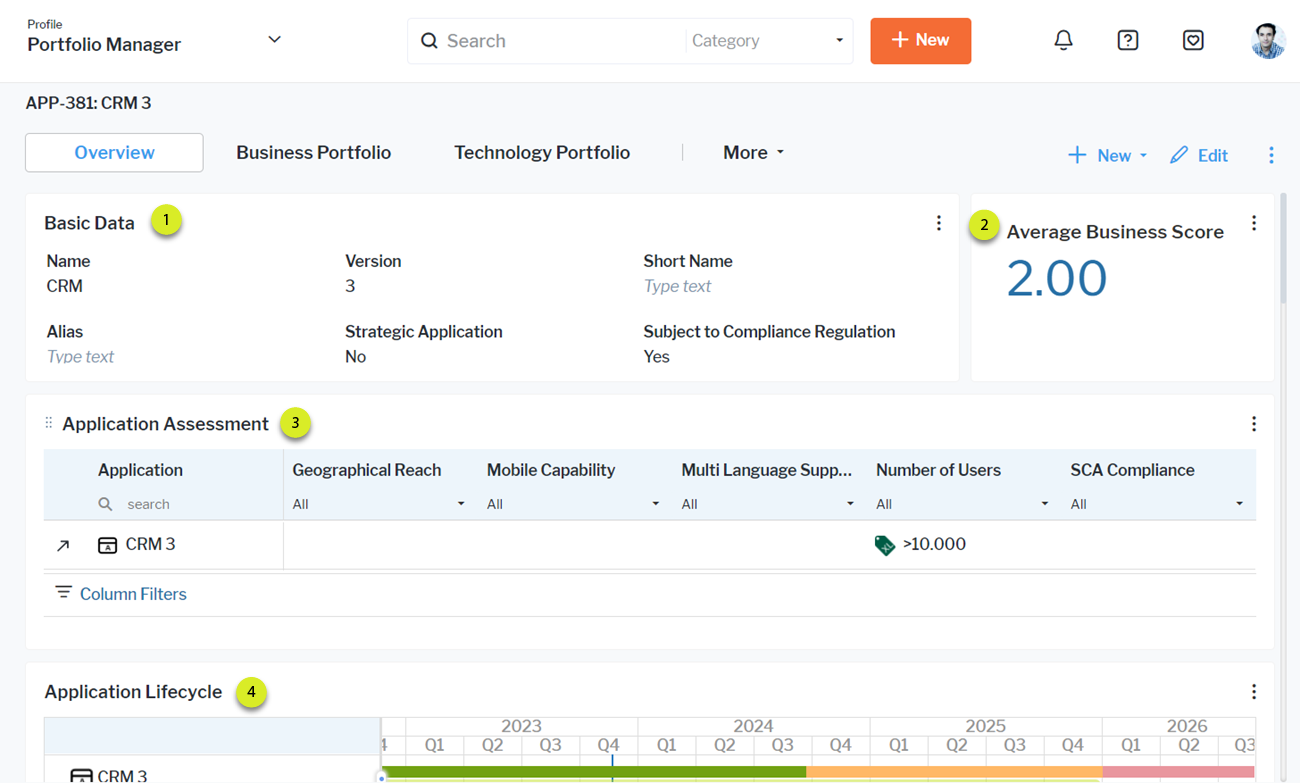
You can add any of the following to a content page:
 |
Attribute Groups: A box with a predefined set of attributes for a specific asset. These are only available for content areas displaying information for a single asset. |
 |
KPI/Metrics: Cards with indicators or other metrics. Cards with indicators are configured by the portfolio administrator. Click for details about how to configure cards to display indicators. Navigation from these cards is only available if configured by the portfolio administrator. You can create cards with other metrics via the data workbench > Visualize > Card. |
 |
Views: Views preconfigured by Alfabet BD GmbH to change or analyze data. |
 |
Data Workbenches: Visualizations typically created by users and saved in the context of data workbenches. The visualization is displayed with the filter and visualization settings that were specified when it was saved. Click to find out how to save visualizations in data workbenches Go to KPI/Metrics to find card visualizations. Card visualizations are not available in the Data Workbenches tab. |
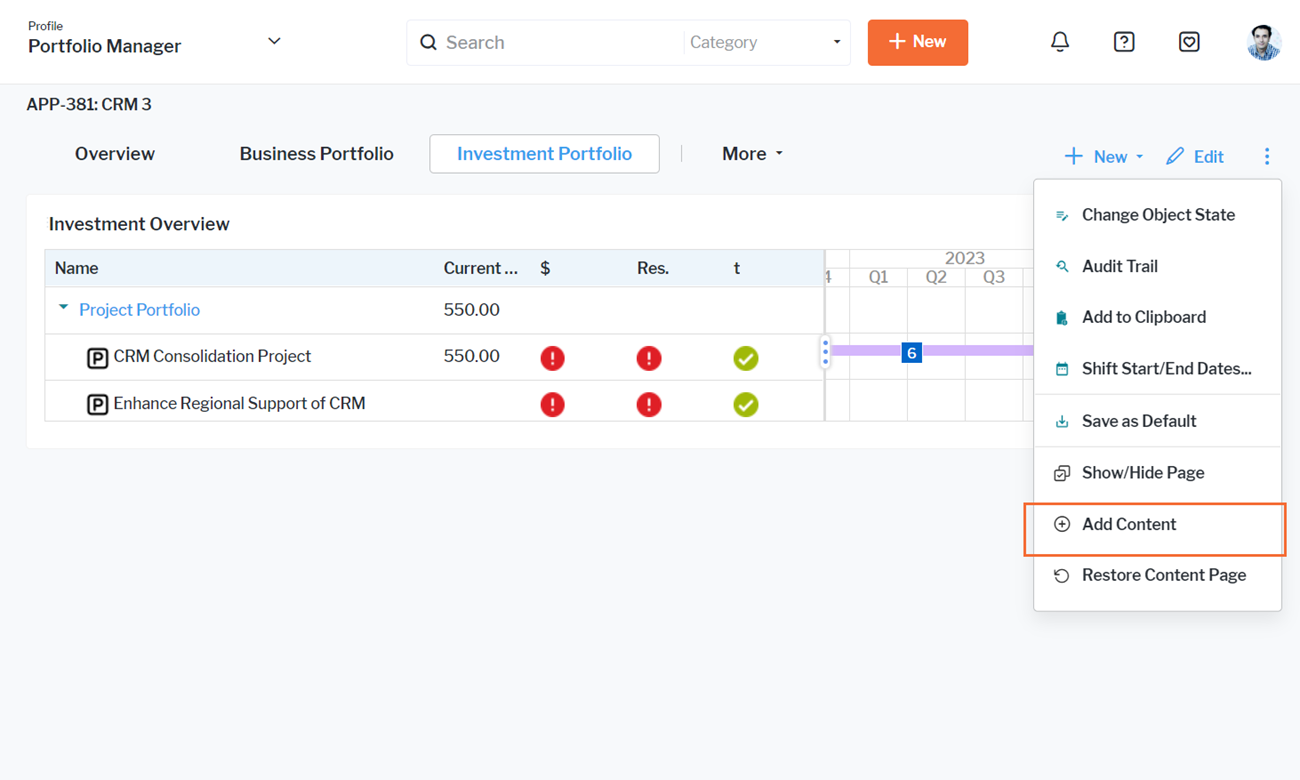
Click the three vertical dots  button for the entire content area and click Add Content. In the Item Type filter select the category of content to make it easier to find the content you want to add. Set a checkmark for the content item you want to include and click Update.
button for the entire content area and click Add Content. In the Item Type filter select the category of content to make it easier to find the content you want to add. Set a checkmark for the content item you want to include and click Update.