Move a view in a content page
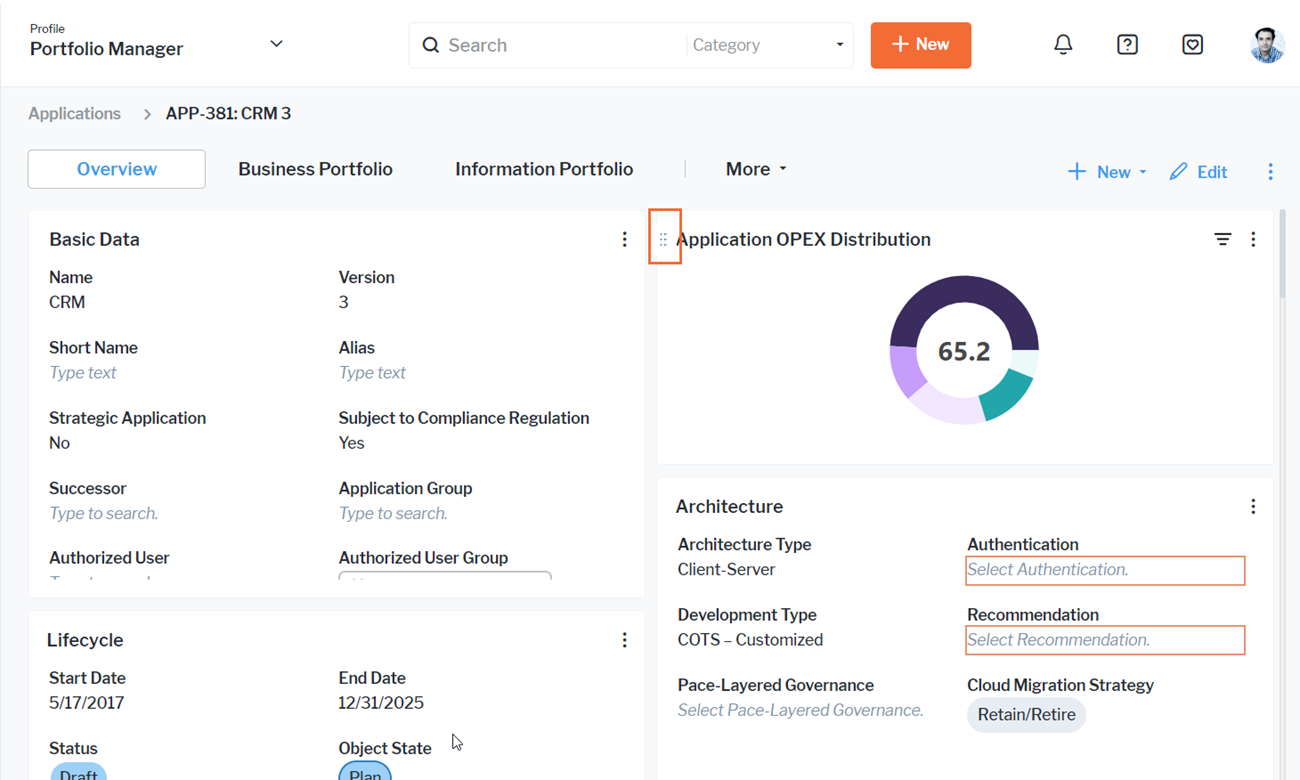
Click the six dots  symbol to the left of the view caption and drag the view to the place you want. The other views will automatically readjust their position in the content area.
symbol to the left of the view caption and drag the view to the place you want. The other views will automatically readjust their position in the content area.
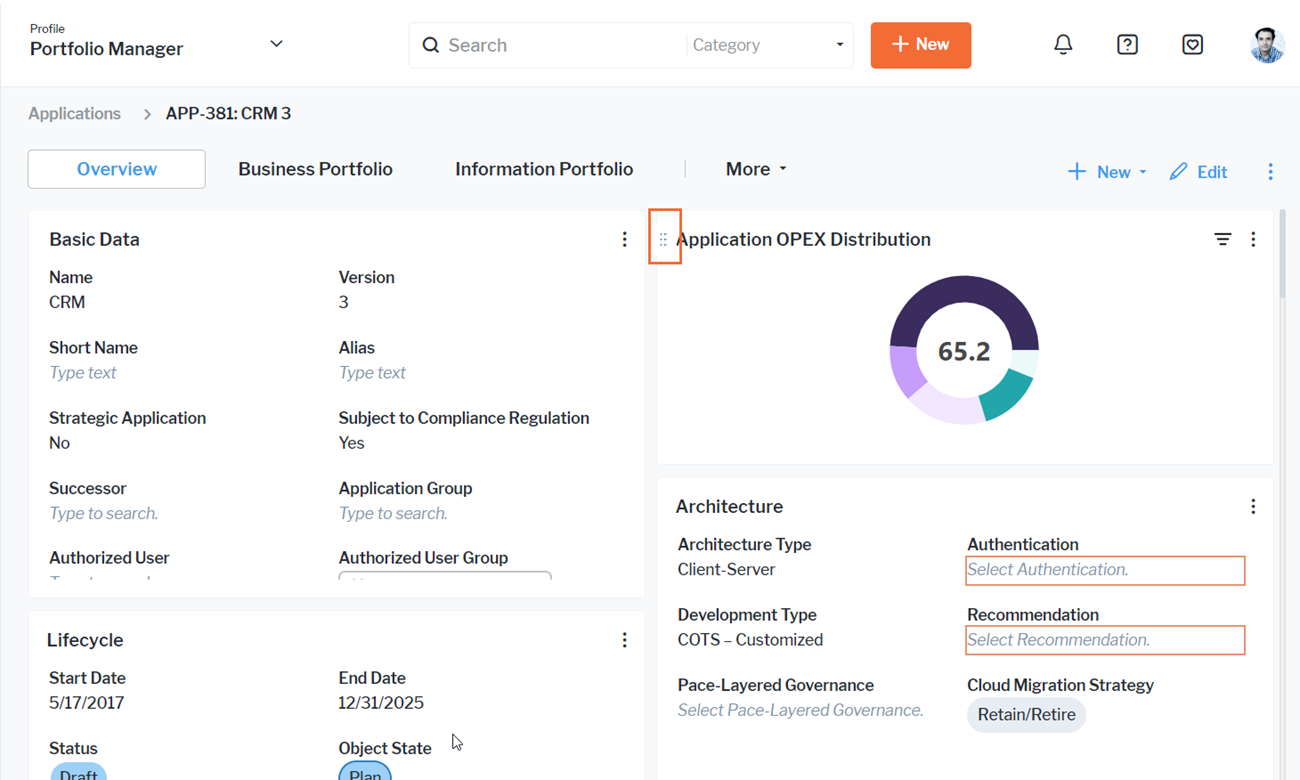
Click the six dots  symbol to the left of the view caption and drag the view to the place you want. The other views will automatically readjust their position in the content area.
symbol to the left of the view caption and drag the view to the place you want. The other views will automatically readjust their position in the content area.