Add a visualization to the content repository
Store a visualization in the content repository and add it to a content area to store the current visualization settings persistently for future use. The report in the content area will show current data for the range of assets which you analyzed when you created the visualization.
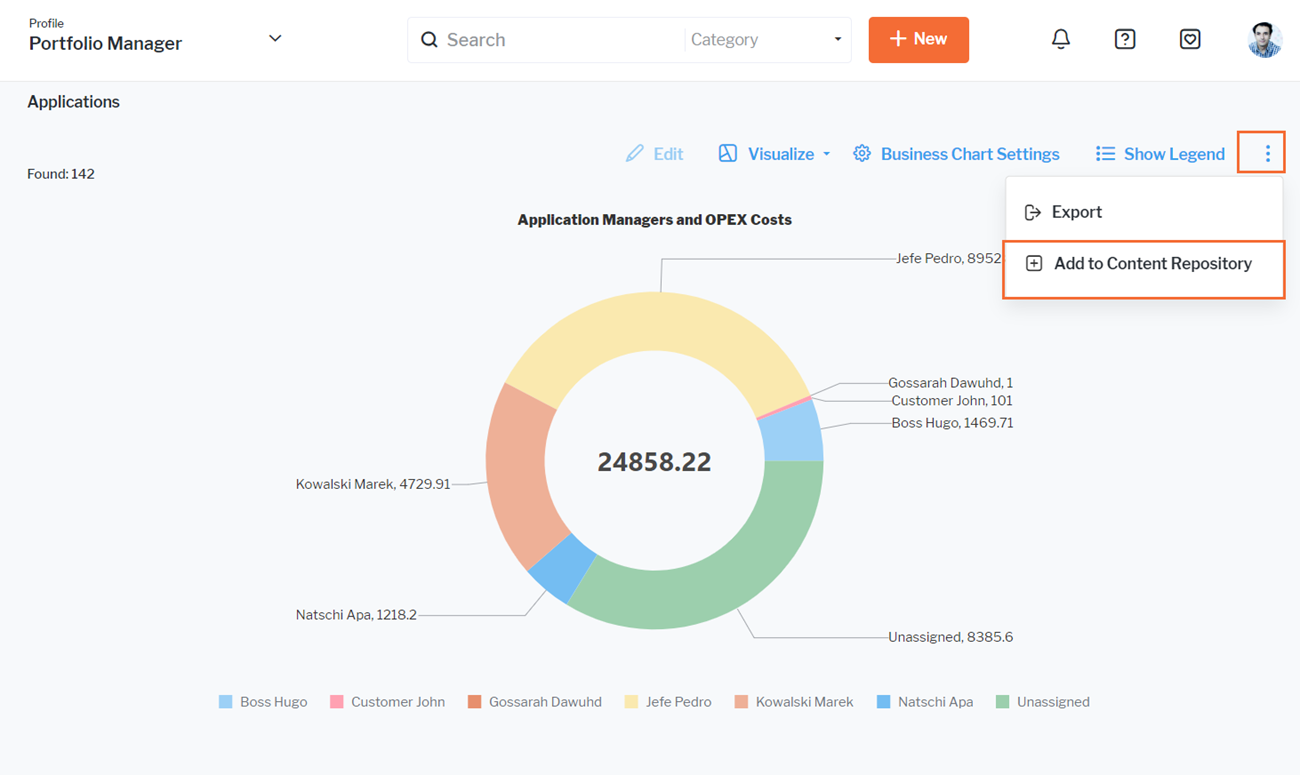
- Click the three vertical dots
 button of the visualization and click Add to Content Repository.
button of the visualization and click Add to Content Repository. - Define a name and a description for the visualization. The configuration name is used in the content area as caption for the visualization.
You can delete a visualization from the content repository in the My Content Items view.
- Click your user icon in the upper right corner of the screen and select My Content Items.
- The dataset shows the content you have added to the repository. Select the content item you want to delete and click the Delete button.
If you delete a content item that has already been added to a content area, the visualization will remain in the content area even if it has been deleted from the My Content Items view. Use the Hide View option in the three vertical dots  button of content area where it is visualized to remove it.
button of content area where it is visualized to remove it.