How to use content areas
Content areas are displayed in the center pane in Alfabet FastLane and usually will have one or more tabbed pages. Content areas are available throughout Alfabet FastLane to present analytics about the IT architecture as a whole (such as the Home content area) as well as to provide detailed information about each asset in the IT portfolio.
Every content area is customizable and you can decide which information you want to see and how you want it to be arranged. You can add or remove content and decide on the layout of the content area so that it is optimal for your screen size and reflect the information relevant to your needs. Your layout will be saved for future sessions.
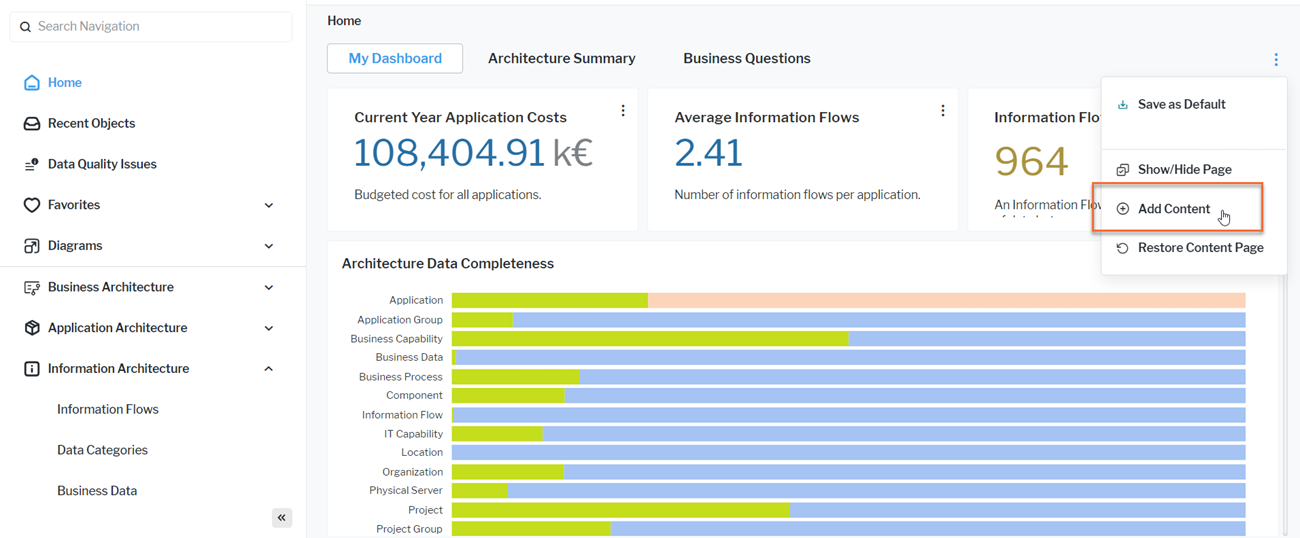
When you click the Home button in the navigation panel, a content area is displayed showing the My Dashboards, Architecture Summary, and Business Questions pages. You are encouraged to customize the My Dashboards page to include all of the information you would like to immediately see in your start page. Click to learn about how you can change the content area.