Authorized users and user groups
The assets that you can see in Alfabet FastLane will depend on the user profile that you access the product with. But the ability to add and edit assets depends on the authorization defined for the asset. The user who adds an asset to the repository is the authorized user by default. This can be changed at any time to another user by the current authorized user.
More users can be given read-write permissions to an asset by specifying one or more authorized user groups. All users belonging to the authorized user group have the same access permissions as an authorized user.
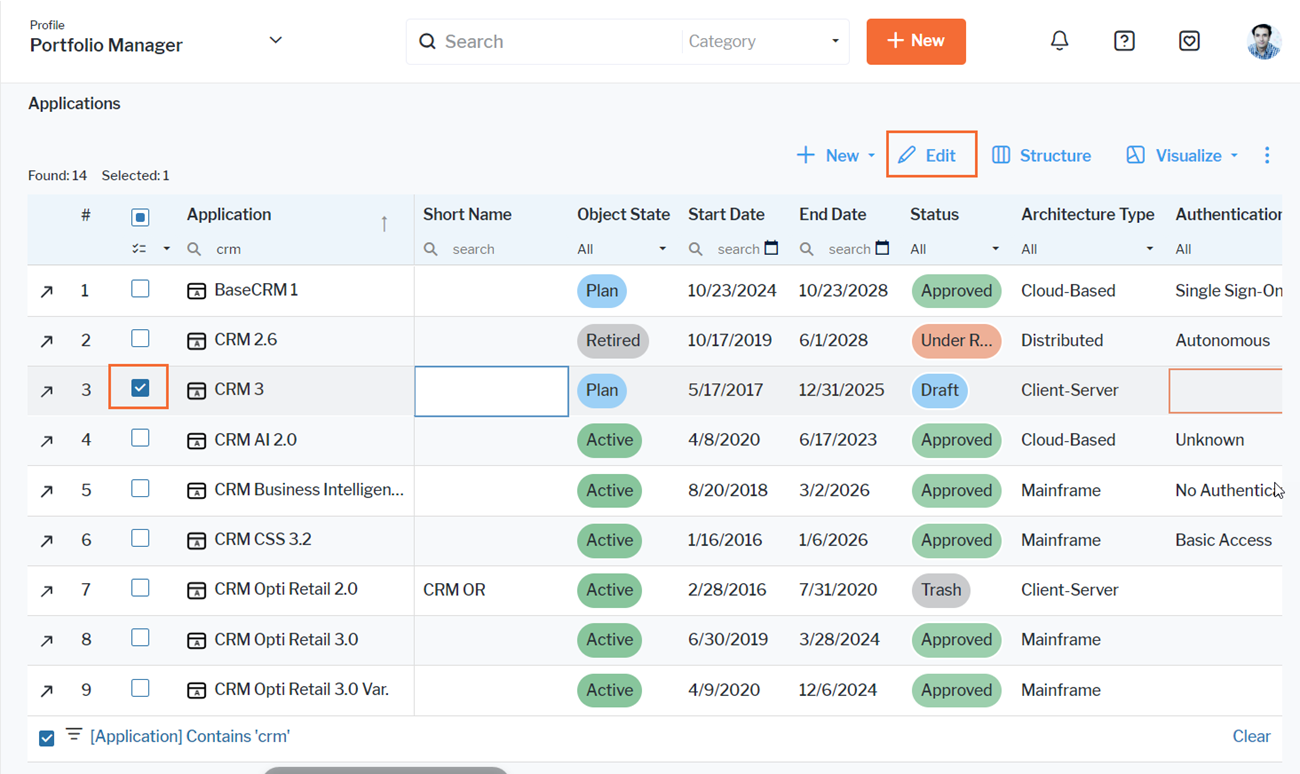
To change the authorized user or specify one or more authorized user groups, open the panel to edit an asset and scroll to the Authorized User or Authorized User Group fields to change the asset's authorization.