Remove a view from a content page
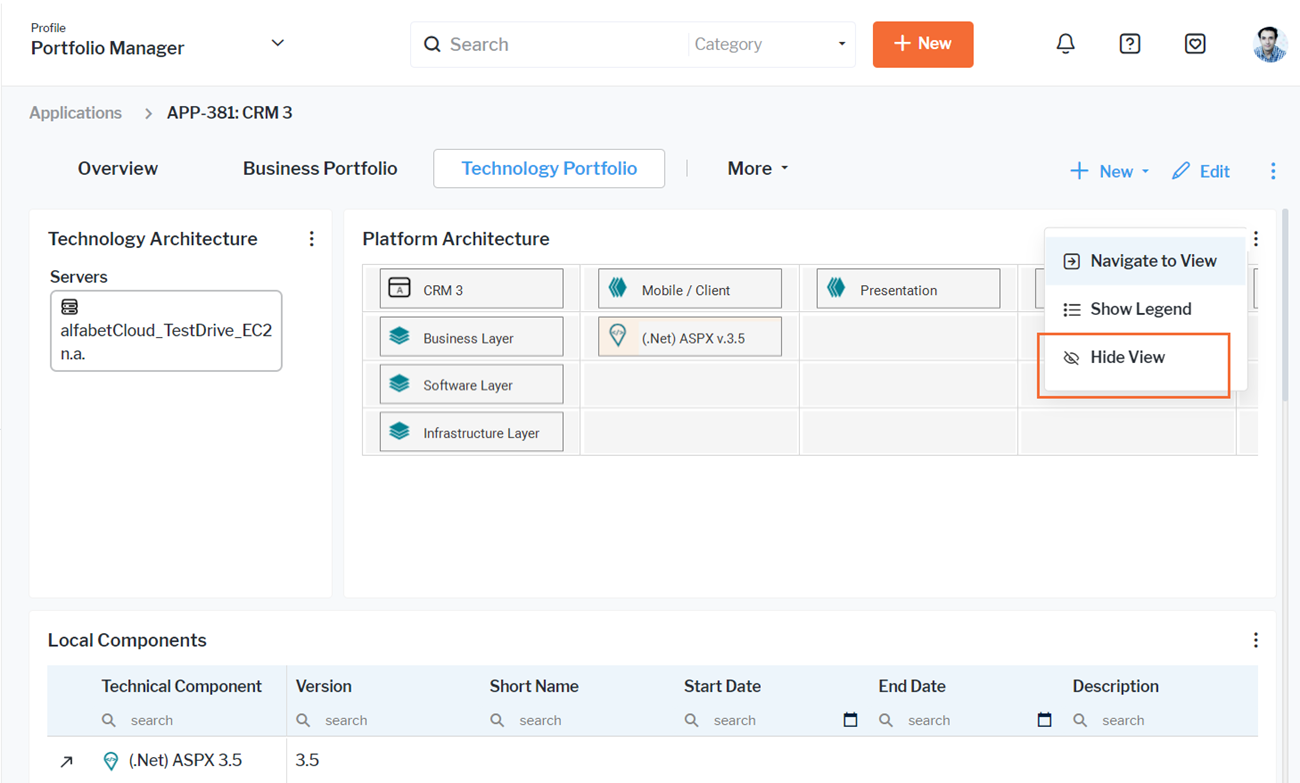
To remove a view from a page in the content area, click the three-dots  button in the view and select Hide View. To return the view, click the three-dots
button in the view and select Hide View. To return the view, click the three-dots  button for the content area, click Add Content and select the checkbox for the view you want to restore.
button for the content area, click Add Content and select the checkbox for the view you want to restore.