Navigate through the user interface
You can navigate through the user interface to drill down to the specific information you are interested in.
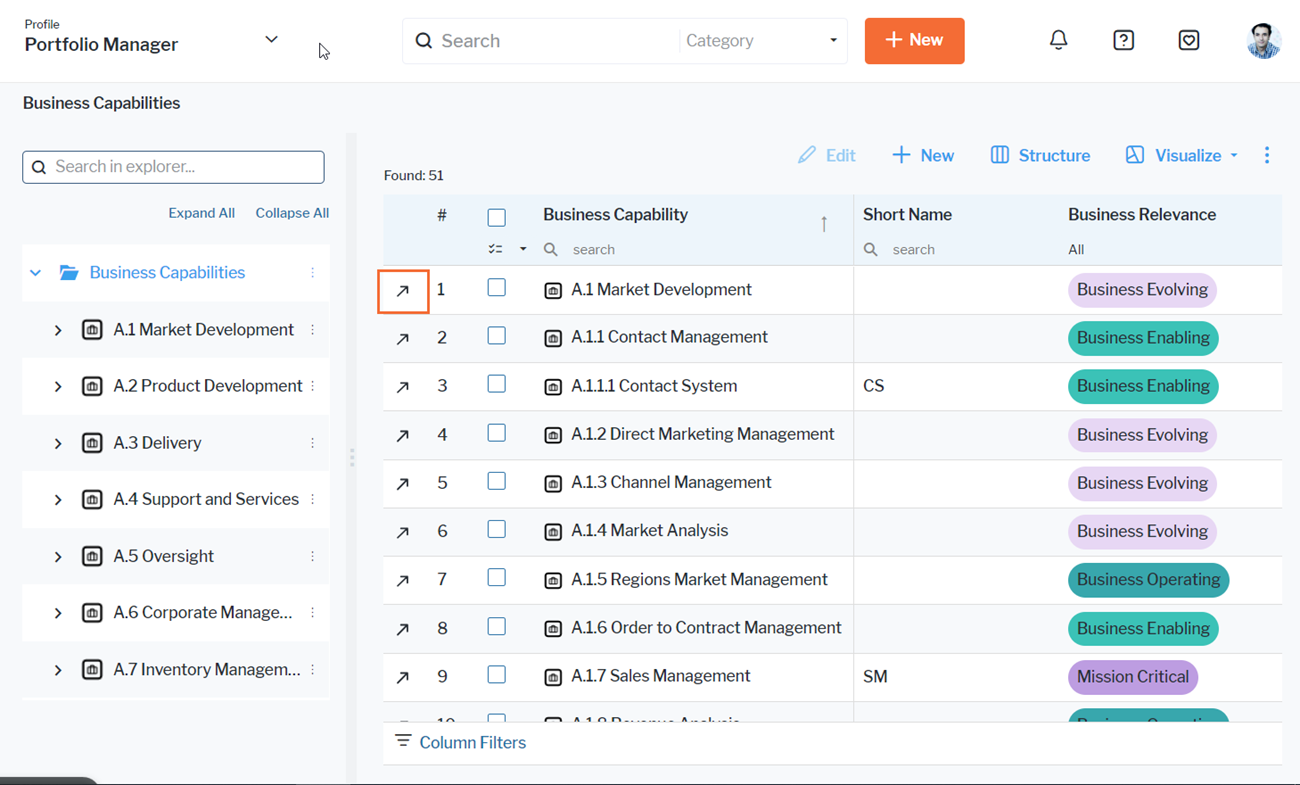
Here's how you can navigate forward through Alfabet FastLane:
- Click any view, data workbench or business question in the sidebar navigation to open it in the content area.
- Click the
 button in the data workbench to navigate to the content area for that asset. The content area allows you to further document and analyze the asset.
button in the data workbench to navigate to the content area for that asset. The content area allows you to further document and analyze the asset. - Click the hyperlinked caption of views and business questions to drill-down in access further editing capabilities.
- Click interactive elements such as bubbles in portfolio charts, bars in bar charts, or slices in doughnut charts to access a report about the assets that the element represents. If the interactive element represents a single asset, you will open its content area.
Breadcrumbs displayed at the top of the page show your navigation path with your current location visualized in black text. Click any breadcrumb to return to a previous point in your navigation path. A view with a long name will be truncated with an ellipsis (...). Point to the breadcrumb in order to display a tooltip showing the complete view name.