Define colors for release status values
You can define the colors for display of release status values in data workbenches, content areas, and business charts:
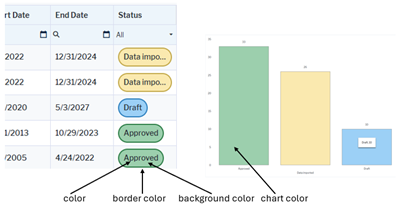
- Go to the Reusable Elements tab.
- Right-click the User Interface Groups node and select Create New Style Group.
- Click the new style group node and set the attributes:
- Name: Change the name to a meaningful name for display in the explorer in Alfabet Expand.
- Caption: Change the caption to a meaningful caption for display in the Alfabet user interface in the views to edit the coloring for a new custom theme.
- Type: Select Enum.
- For each enumeration item in your enumeration, do the following:
- Right-click the style group node and select Create Style.
- Click the new style node and change the Name and Caption attributes to match one of the enumeration item values in your enumeration.
- Expand the style node, click the child nodes and set the Default Color, Caption, and Description attributes for the following colors. Caption and Description are displayed to administrative users changing colors for color themes on the Alfabet user interface to inform about the purpose of the color.
- Chart Color: The color used in business charts to represent the enumeration item.
- Background Color: The background color used in data workbenches and content areas for the enumeration item.
- Border Color: The border color used in data workbenches and content areas for the enumeration item.
- Color: The font color used for the text of the enumeration item in data workbenches and content areas.
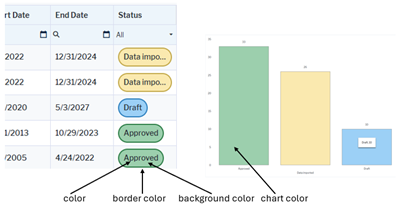
- Go to the Presentation tab.
- Expand the XML Objects node and double-click the ReleaseStatusDefs node.
- In the XML object, find the XML element ReleaseStatusDef for which you want to define coloring. Release status definitions are assigned to one or multiple object classes. You can find the object class names as a list in the XML attribute ClassNames.
- For each release status value listed in the XML attribute StatusSet of the XML element ReleaseStatusDef , you must add a child XML element Status to the XML element ReleaseStatusDef.
If the XML elements Status are already defined, change the existing definitions. Only one XML elements Status can be defined for each release status value.
- Define the following XML attributes for the XML element Status:
- Name: Enter the name of the release status value.
- UIStyle: Enter the name of the style group and the name of the style to be used for the release status value separated by a colon.
- <Status Name="Draft" Hint="Draft" UIStyle="ReleaseStatus:Stage1" />