Design guided data views
Guided data views help users to create and edit assets so that they can be sure the most critical data is complete and accurate. They consist of a collection of content necessary to meet data requirements. Content can be either a property group, a data workbench, a graphic views, or a configured report. A panel on the right lists the relevant areas of data input including the number of violated data quality rules aggregated by the serverity of the data quality violation for each section. Users can click any section in the right panel to move the focus directly to the content where the required data can be entered. Whenever a data rule violation is resolved or violated, the number of data quality rule violations is updated in the right panel. In this way, users can easily resolve all data input issues for the assets they are responsible for.
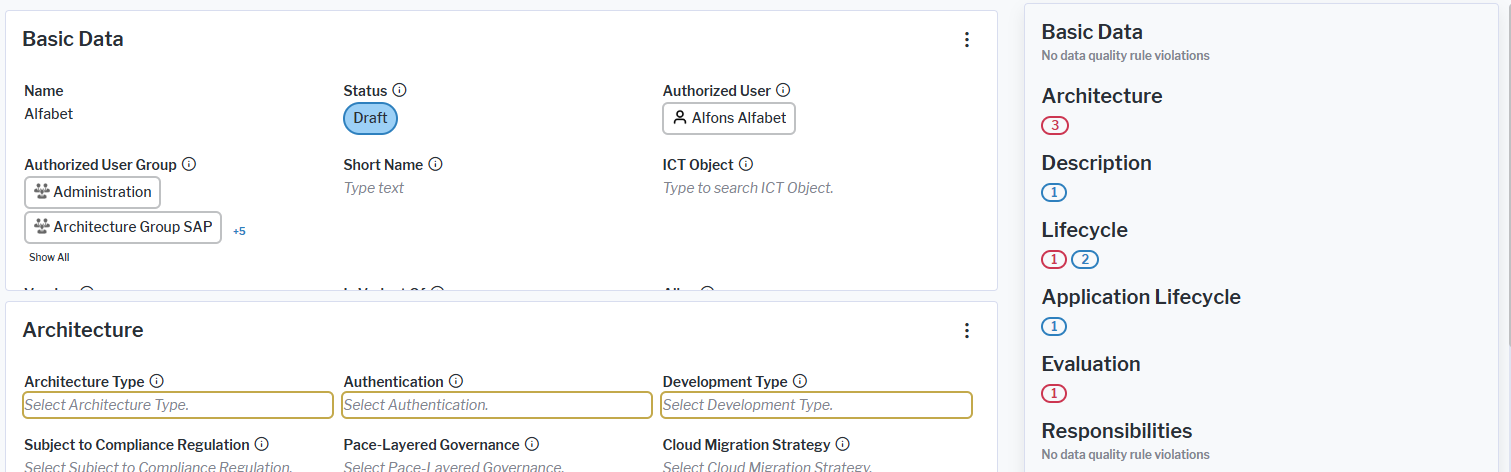
Guided data views are available for all object classes for which the guided data entry has been configured in the class settings. A button to toggle between the content area and the guided data view is available as first button in the toolbar with the currently active view displayed as button name. The content area is called Analysis View in the button options, while the guided data view is called Data Entry View.
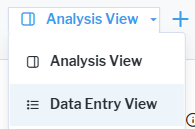
When a new object is created, a button to edit the object after creation using the guided data view is available in the editor.
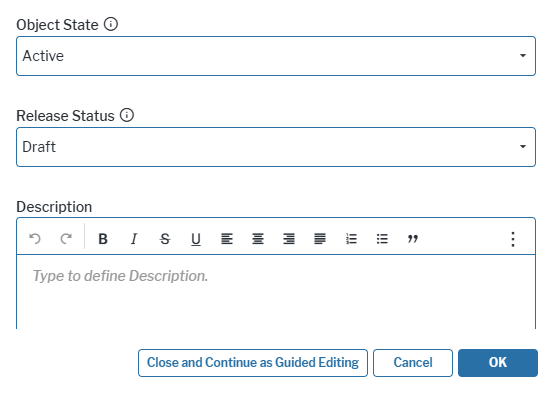
You can create guided data views in Alfabet Expand and assign them to an object class in the class settings. The buttons for accessing the guided data view will then automatically be added to editors and class-based content areas of the object class according to your settings. Guided data views can also be used in workflows.
You have defined the data workbenches , object class property groups and configured reports you want to add to the guided data view. Standard views are private, preconfigured views available in the standard meta-model.
To make full use of the functionality of guided data views, you should define data quality rules to automatically check data completeness during data entry.