Design diagrams of your IT landscape
In Alfabet FastLane, you can model aspects of your IT landscape in diagrams. Alfabet FastLane provides the Alfabet Diagram Designer, a diagramming tool that enables you to design and model an IT landscape for assets that support diagram design.
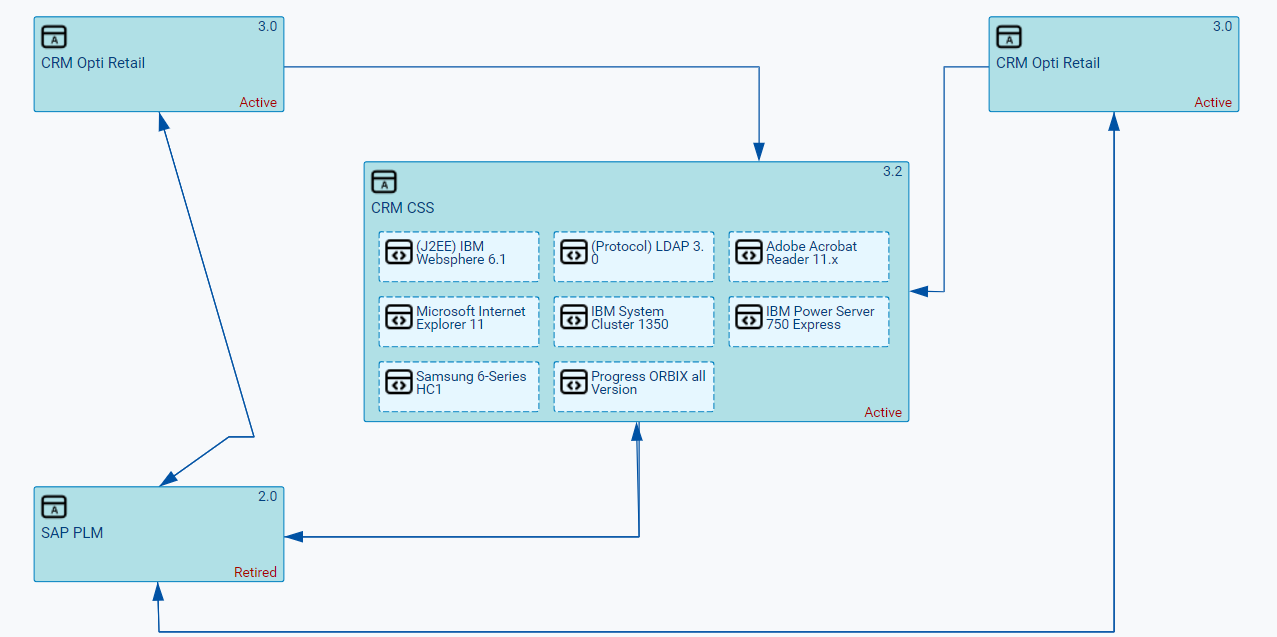
Diagrams can be designed that depict a particular segment of your IT landscape. For example, you can visualize an application group including its applications, information flows, and the components that the applications use, the application landscape that supports a business process, or the applications impacted by a project.
When designing a diagram, you can:
- Add applications and application groups that exist in the repository to the diagram.
- Create placeholder objects that you can then later replace with an application, application group, or information flow that is in the repository.
- Automatically add referenced local components to an application and referenced applications to an application group.
- Edit the basic attributes for a selected asset in the diagram. For example, change the application's start/end dates.
- Remove a diagram item such as an application or information flow from the diagram. You can delete an information flow from the repository that was created in the context of the diagram.
- Add shapes and other design elements (such as a legend, text, arrows, color, etc.) in order to provide additional information in the diagram.
Some diagrams such as the Information Flows Diagram views are automatically generated and display an up-to-date diagram created at runtime. Dynamically-generated diagrams cannot be manually designed or edited.
It is recommended that you first add all assets from the repository to the diagram. If you want to automatically add referenced local components to application and referenced applications to an application group.