Restore the default content page
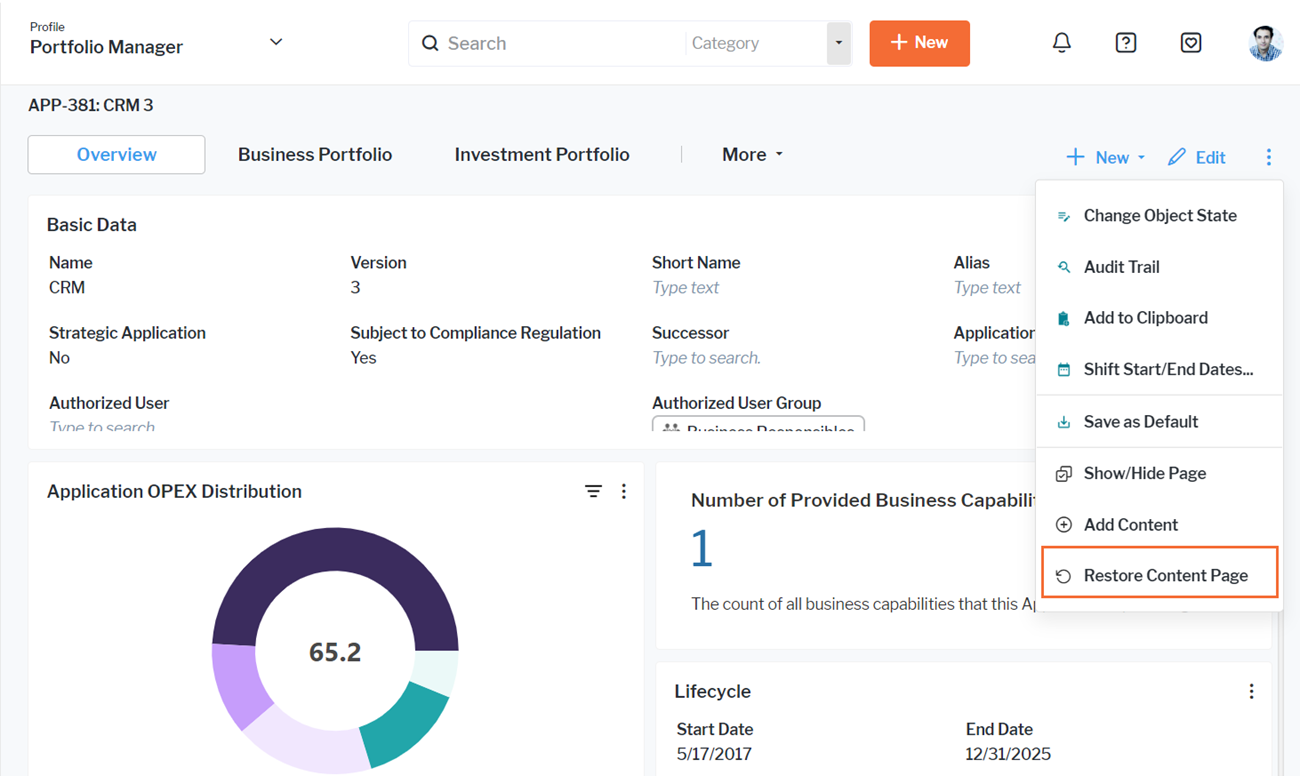
You can revert to the default content page. All of your changes to the layout of the content page will be lost.
Click the three vertical dots  button for the entire content area and click Restore Content Page to restore the standard view of the page you are currently seeing.
button for the entire content area and click Restore Content Page to restore the standard view of the page you are currently seeing.