Data requirements for "How will IT failure impact our business?"
The business question How will IT failure impact our business? provides a high-level end-to-end view of your IT technology landscape. This offers insight to which business capabilities will fail if servers and applications go offline.
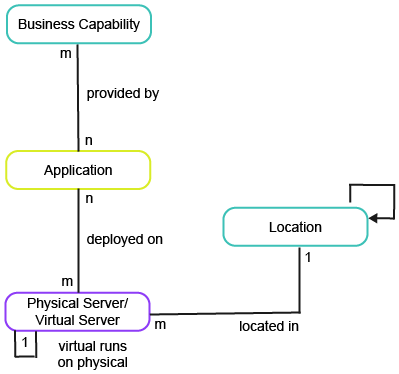
To have meaningful data for the business question How will IT failure impact our business?, you must capture the following information about the business capabilities, applications, physical servers, virtual servers, and locations relevant for this business question in your company.
| Class | Attribute | Mandatory | Explanation |
|---|---|---|---|
|
Business Capability |
|||
|
Level ID |
The hierarchical number of the business capability in the business capability hierarchy. For example: 1, 1.1, 1.1.1, 1.2, 1.2.1, etc. |
||
|
Name |
x |
The business capability's name. |
|
|
Parent Business Capability |
The parent business capability in the business capability hierarchy. |
||
|
Business Relevance |
Indicates how relevant the business capability is for the business:
|
||
|
Application |
|||
|
Name |
x |
The application name. |
|
|
Version |
x |
The version number for the application. It is recommended that you document major and minor release versions (<MajorVersion.MinorVersion>). |
|
|
Start Date |
x |
The start date is the date when the application is actively used. |
|
|
End Date |
x |
The end date is the date when the application is no longer used. |
|
|
Object State |
x |
Describes the use of the application in the real word. This can be understood as the operational status of the application. Possible values are:
The object state should be changed from Plan to Active once the application's start date is reached. It should be changed to Retired when the application's end data is reached. |
|
|
Status |
x |
Specifies the approval status of an application and determines whether or not the application can be edited or deleted. Possible values are:
|
|
|
Architecture Type |
The architecture type of the application: Possible values are:
|
||
|
Authentication |
The authentication method used for the application.
|
||
|
Development Type |
The application development type.
|
||
|
Recommendation |
The strategic recommendation regarding future investment for the application. Possible values are:
|
||
|
Virtual Server |
|||
|
Name |
The virtual server's name. |
||
|
Version |
x |
The version number for the virtual server. |
|
|
Start Date |
x |
The start date is the date when the virtual server is actively used. |
|
|
End Date |
x |
The end date is the date when the virtual server is no longer used. |
|
|
Object State |
x |
Describes the use of the virtual server in the real word. This can be understood as the operational status of the virtual server. Possible values are:
|
|
|
Status |
x |
Specifies the approval status of a virtual server and determines whether or not the vitual server can be edited or deleted. Possible values are:
|
|
|
Server Type |
Specifieds whether the server is an application server, Web server, mail server, FTP server, collaboration server, or another type of server. |
||
|
Physical Server |
The physical server that the virtual server runs on. |
||
|
Physical Server |
|||
|
Name |
x |
The physical server's name |
|
|
Version |
x |
The version number for the physical server. |
|
|
Start Date |
x |
The start date is the date when the physical server is actively used. |
|
|
End Date |
x |
The end date is the date when the physical server is no longer used. |
|
|
Object State |
x |
Describes the use of the physical server in the real word. This can be understood as the operational status of the physical server. Possible values are:
|
|
|
Status |
x |
Specifies the approval status of a physical server and determines whether or not the physical server can be edited or deleted. Possible values are:
|
|
|
Location |
The location where the physical server is deployed. |
||
|
Location |
|||
|
Name |
x |
The location's name. |
|
|
Parent Location |
The parent location indicates where a location can be found and serves as the full location name. |
||