Data requirements for "Which business process areas require the most IT support?"
This business question focuses on applications and the business processes they support.
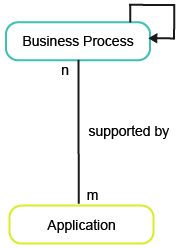
To have meaningful data for the business question Which business process areas require the most IT support?, you must import and capture the following information about the applications and business processes in your company:
| Class | Attribute | Mandatory | Explanation |
|---|---|---|---|
|
Application |
|||
|
Name |
x |
The application name. |
|
|
Version |
x |
The version number for the application. It is recommended that you document major and minor release versions (<MajorVersion.MinorVersion>). |
|
|
Start Date |
x |
The start date is the date when the application is actively used. |
|
|
End Date |
x |
The end date is the date when the application is no longer used. |
|
|
Object State |
x |
Describes the use of the application in the real word. This can be understood as the operational status of the application. Possible values are:
The object state should be changed from Plan to Active once the application's start date is reached. It should be changed to Retired when the application's end data is reached. |
|
|
Status |
x |
Specifies the approval status of an application and determines whether or not the application can be edited or deleted. Possible values are:
|
|
|
Architecture Type |
The architecture type of the application: Possible values are:
|
||
|
Authentication |
The authentication method used for the application.
|
||
|
Development Type |
The application development type.
|
||
|
Recommendation |
The strategic recommendation regarding future investment for the application. Possible values are:
|
||
|
Strategic Application |
Indicates whether the application is strategic for the business. |
||
|
Application Assessment: Geographical Reach |
Indicator to evaluate an application's area of usage and distribution reach. This allows you to determine the geographical reach of your portfolio based on application local, regional, or global usage. .
|
||
|
Application Assessment: Mobile Capability |
Indicator to evaluate whether an application is complaint for mobile platforms. An application that fully supports all mobile platforms (Smartphones, Tablets, Smart TVs, Smart Watches, etc.) is considered to be fully mobile-compliant. An application supporting one or many but not all of the mobile platforms is considered to partially mobile-compliant.
|
||
|
Application Assessment: Multi Language Support |
Indicator to evaluate the level of support an application provides for multiple languages: 0- Unknown, 1- No, 2- Yes |
||
|
Application Assessment: Number of Users |
Indicator to evaluate sthe number of users using this application.
|
||
|
Application Assessment: SCA Compliance |
Strong Customer Authentication (SCA) is a European regulatory requirement to reduce fraud and make online payments more secure. SCA requires authentication to use at least two of the following three elements: 1. Something the customer knows (PIN/Password), 2. Something the customer has (Phone/Hardware token), 3. Something the customer is (Fingerprint/Face recognition). Possible values are: 0- Not required, 1- No but required, 2- Yes | ||
|
Application Classification: 1 Confidentiality |
1-Not Critical 2-Essential 3-Critical. |
||
|
Application Classification: 2 Integrity |
1-Not Critical 2-Essential 3-Critical. |
||
|
Application Classification: 3 Availability |
1-Not Critical 2-Essential 3-Critical. |
||
|
Application Classification: DPIA Rating |
A data protection impact assessment (DPIA) is a privacy-related assessment whose objective is to identify and analyze certain actions or activities that might affect data privacy. Under the GDPR regulations, data protection impact assessments are mandatory in certain cases such as when profiling activities are carried out using personal data. Possible values are: 5- Very High, 4- High, 3- Medium, 2- Low, 1- Very Low, 0- Not Required |
||
|
Disaster Recovery: Recovery Point Objective (Hrs) |
Indicator to evaluate the recovery point objective in hours: 0-< 1 Hr 1-1-2 Hr 2-2-3 Hrs 3-3-5 Hrs 4-5-12 Hrs 5-> 12 Hrs. |
||
|
Disaster Recovery: Recovery Time Objective (Hrs) |
Indicator to evaluate the recovery time objective in hours: 0-< 1 Hr 1-1-2 Hr 2-2-3 Hrs 3-3-5 Hrs 4-5-12 Hrs 5-> 12 Hrs. |
||
|
Cloud Assessment: Peak Workloads |
1-No 2-Yes (Exceptionally) 3-Yes (Regularly). |
||
|
Cloud Assessment: License Eligible for Cloud |
1-No 2-Yes. |
||
|
Business Process |
|||
|
Level ID |
|||
|
Name |
The business process name. |
||
|
Parent Business Process |
The parent relationship is used to roll-up all applications supporting a lower-level business process up to the second level business process shown in the report. |
||
|
Application |
x |
One or more applications that support the business process. |
|