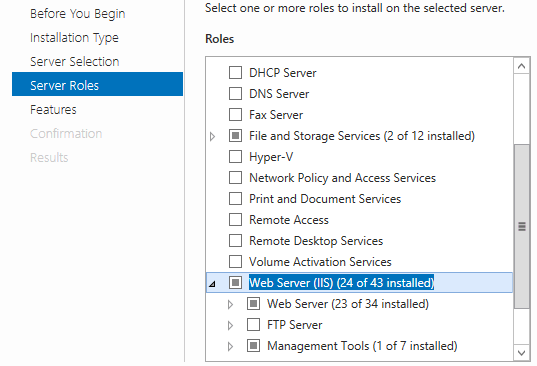- Install .NET Framework 8. You can download it from https://dotnet.microsoft.com/en-us/download
- On the database server host, install Microsoft® SQL Server 2019 or 2022.
- On the web server host, activate Microsoft Internet Information Services® 10.0 and NET Core 8 runtimes.
- On the Web Server host, click the Start
 icon that appears when you move the mouse to the lower left corner and click the Server Manager
icon that appears when you move the mouse to the lower left corner and click the Server Manager  icon to open the Server Manager.
icon to open the Server Manager. - In the menu in the upper right of the Server Manager, select Manage > Add Roles and Features.
- In the Add Roles and Features Wizard, select the installation type and the web server host in the first three pages of the wizard and proceed to the Server Roles page, using the button Next of the wizard.
- In the Server Roles page, expand Web Server (IIS):
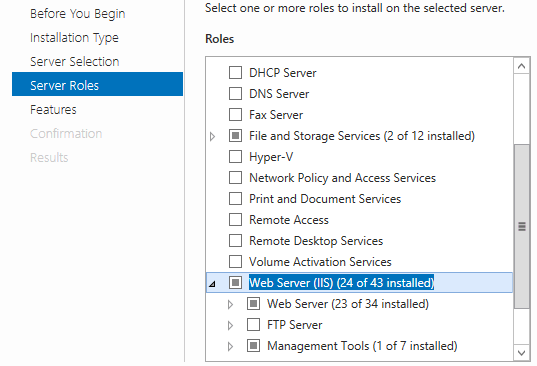
- Make sure Common HTTP Features/Web DAV Publishing is disabled.
- Activate the checkboxes of at least the following roles:
- [X] Web Server installed
- [X] Common HTTP Features
- [X] Default Document
- [X] HTTP Errors
- [X] Static Content
- [X] HTTP Redirection
- [X] Health and Diagnostics
- [X] HTTP Logging
- [X] ODBC Logging
- [X] Performance
- [X] Static Content Compression
- [X] Dynamic Content Compression
- [X] Security
- [X] Application Development
- [X] .NET Extensibility 4.8
- [X] ASP.NET 4.8
- [X] ISAPI Extensions
- [X] ISAPI Filters
- [X] Management Tools
- [X] IIS Management Console
- In the section Web Server installed > Security, select the Windows Authentication (SSO) check box to use Windows sign-on or Basic Authentication to use standard login.
- Click the Next button to proceed to the Features page.
- Activate the checkboxes of at least the following features:
- [X] Web Server installed
- [X] .NET Framework 4.5 Features
- [X] .NET Framework 4.5
- [X] ASP.NET 4.5
- Click Next.
- Click Install. The roles and features are installed.
- Click Close to close the wizard.
- In the menu of the Server Manager, click Tools > Internet Information Services (IIS) Manager.
- In the explorer of the IIS Manager, select the Web Server and click Restart in the Manage Server pane on the right.
 icon that appears when you move the mouse to the lower left corner and click the Server Manager
icon that appears when you move the mouse to the lower left corner and click the Server Manager  icon to open the Server Manager.
icon to open the Server Manager.