Document the application's platform
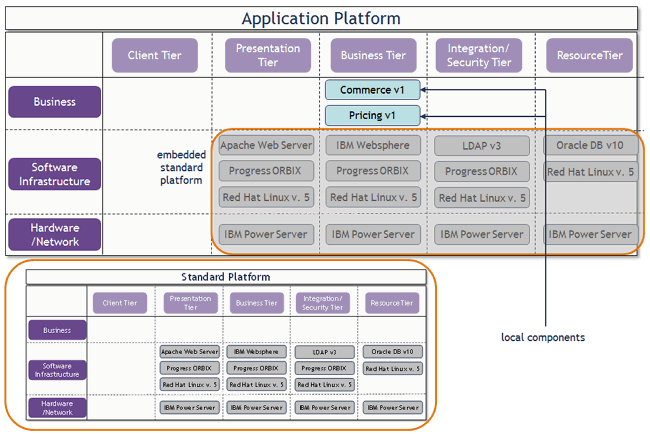
An application platform describes the technical architecture in terms of the assembly of local components that a specific application runs on. The local components added to the platform are ideally based on standard components but can also be created from scratch. Each component embedded in the application platform is considered a platform element. The lifecycle of the platform element can be different from its lifecycle as a standard component.
There are different methods to assemble a complex platform:
- Add individual platform elements assembled in an existing standard platform, thus structuring the selected platform component by component. In this case, the platform elements allow for a detailed description of the platform architecture. This method should be used to assemble the platform if the communication between the components is relevant.
- Add an existing standard platform as an entire package including all of its platform elements derived from components to the selected platform. This method should be used if all relevant communication between the components takes place within the platform.
- Add local components to the application platform. The local components must first be added to the application in the application's content area > Technology Context > Used Components.
The application platform is made up of platform elements, which are local components that the application runs on.
The X-axis shows the platform tiers used to classify components according to their role in a client / server architecture. The following platform tiers are displayed:
- Client / Mobile: Includes the components that implement the part of the application that directly interacts with the user.
- Presentation: Includes the components that define and support the presentation / GUI of the applications.
- Business: Includes the components that primarily implement business / application logic or support the execution of such logic.
- Integration: Includes the components that are allowed for integration of (transfer of data between) components within or across platforms.
- Resource: Includes the components that provide resources for or are resources to other components.
The Y-axis shows the platform layers that classify components according to their technical abstraction level. The following platform layers are defined:
- Business Layer: Includes the components that focus on implementation of business logic and generate the business value.
- Software Layer: Includes the components that are required by the application and support components in the business layer but do not directly implement business logic.
- Infrastructure Layer: Contains logical instances of device software that run components or transport data between components.
Analyze the technological components bundled in a platform for their compliance with your company’s technology roadmap.
Click the  local filter button and specify the Lifecycle Phase and Date fields to determine which components have a selected lifecycle status on the specified date. Compliant components display a green symbol and non-compliant components display a red symbol.
local filter button and specify the Lifecycle Phase and Date fields to determine which components have a selected lifecycle status on the specified date. Compliant components display a green symbol and non-compliant components display a red symbol.
To assemble the application's platform, go to the application's content area > Technology Context > Platform Architecture.
Add a component based on a standard component. Click the matrix cell where you want to add the component and click the  Add button. Select the standard component to base the new local component.
Add button. Select the standard component to base the new local component.
Add a local component that the application uses. Click the matrix cell where you want to add the component and click the  Add button. Select a local component in the selector.
Add button. Select a local component in the selector.
Add components assigned to a standard platform. Components assigned to a standard platform will be added to the same platform tier and matrix of the application platform as in the standard platform. Click the 3-dots  menu > Standard Platform and click one of the following:
menu > Standard Platform and click one of the following:
-
Add Existing Standard Platform: Select a standard platform to add all relevant components to the application platform. The components are added as local components. You can remove unnecessary local component. Click the 3-dots
 menu > Detach to remove it from the application platform, or click Delete to irrevocably delete the local component from the repository.
menu > Detach to remove it from the application platform, or click Delete to irrevocably delete the local component from the repository. -
Copy Elements from Standard Platform: Select a standard platform to add all relevant components to the application platform. The components are added as platform elements that are embedded in the application platform. Embedded components cannot be deleted from the platform. To remove all embedded platform elements, click a platform element and click the 3-dots
 menu > Standard Platform > Detach Associated Standard Platform.
menu > Standard Platform > Detach Associated Standard Platform.
All local components added to the application platform will be displayed in the Components Lifecycle and Used Components views.