What are our investment and retirement candidates?
-
Use the method that is most convenient for you:
- In the left navigation panel, enter What are our investment and retirement candidates? in the Search Navigation field.
- In the left navigation panel, click Home. In the content area, go to the Business Questions page and click the tile for What are our investment and retirement candidates?
- In the left navigation panel, expand the sections Business Questions and Rationalization and click What are our investment and retirement candidates?
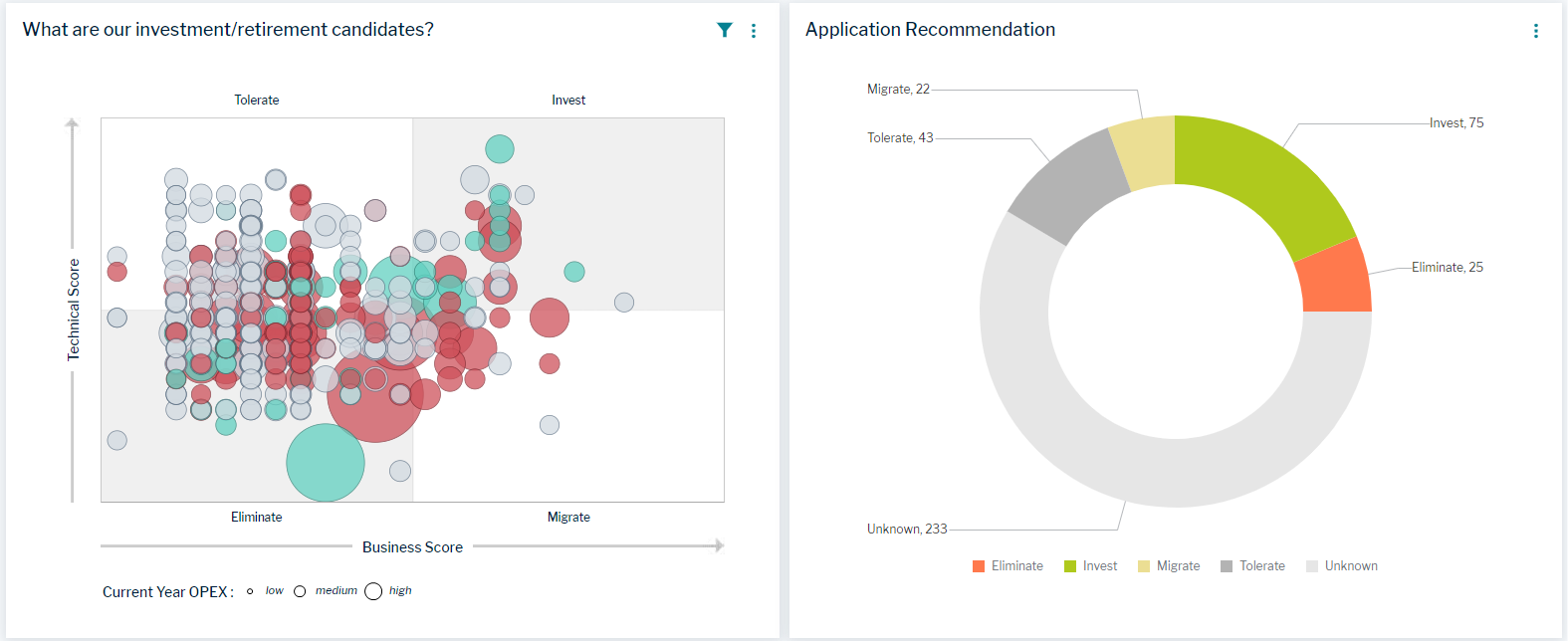
The business question What are our investment and retirement candidates? helps you to decide where to focus rationalization activities by analyzing applications on multiple dimensions in the context of a TIME ( Tolerate, Invest, Migrate, Eliminate ) quadrant. Review application scores when making decisions about whether it is best to keep an application ( Tolerate ), invest in the application ( Invest ), consider the application as a migration candidate ( Migrate ), or sundown the application ( Eliminate).
Compare the recommendations that were made for each application with the real-world business and technical scores and consider which applications may qualify as candidates to invest or retire in order to meet rationalization goals.
The visualization shows the applications in a TIME ( Tolerate, Invest, Migrate, Eliminate ) portfolio. The quadrants show all applications that provide business capabilities in the company. Ideally, you want all applications to be colored green in order to confirm that the strategic recommendation for the application is aligned with the business and technical scores of the application. The business and technical scores are typically a more objective assessment of the application.
Applications that do not have the required business and technical scores are not evaluated and thus not included in the portfolio chart.
The analysis looks at the business and technical scores of applications and places each application into one of four quadrants Tolerate, Invest, Migrate, or Eliminate. At the same time, the report colors the applications according to the value specified for the Recommendation attribute.
This allows you to assess whether the strategic recommendation of the application reflects the real world business and technical score. Understanding the application score will help in making decisions about whether it is best to keep an application ( Tolerate ), invest in the application ( Invest ), consider the application as a migration candidate ( Migrate ), or sundown the application ( Eliminate).
The report shows applications as bubbles analyzed across 4 dimensions. Point to an application to show a tooltip with the following information: Application name, business score (BS), technical score (TS), Recommendation value, current year operational expenditure (OpEx).
- The bubble size indicates the application cost based on the current year operational expenditure (OpEx).
- The bubble color indicates the correspondence of the business and technical scores with the strategic recommendation specified for the application
- The X-axis value is the weighted business score based on application indicators
- The Y-axis is the weighted technical score based on application indicators
Which applications should I invest in? Any bubble that is green and in the Invest quadrant is probably a good investment based on its strategic recommendation and business and technical values. A green bubble in the Tolerate quadrant is also probably an application to keep, although probably not to invest further in. A green bubble in the Invest quadrant is considered a good migration candidate. Look at the red bubbles in the Tolerate and Eliminate quadrants and consider whether those applications deserve further investment. If this is the case, change the Recommendation attribute to Invest.
Which applications should be reassessed in terms of their strategic recommendation? Any bubble that is red requires attention. And if the bubble is large, then it represents an expensive application and chances are it requires immediate attention. A red bubble indicates that an application's business score or technical score or both contradict the value the strategic recommendation made for the application. Examine the red and yellow applications in a quadrant and consider if the business/technical scores contradict the strategic recommendation made for the application. Point to the application to view the tooltip that displays the Recommendation value.
If an application has Recommendation = Tolerate but is positioned in the Eliminate quadrant, consider whether this application should be sundowned. On the other hand, if an application has Recommendation = Tolerate but is positioned in the Invest quadrant, consider whether this application should be the focus of further investment. Update the Recommendation attribute based on your decision.
Which planned applications are potentially problematic? Click the Filter ![]() button and set Plan in the Object State field. Recommendation: Review whether the strategic recommendation of planned applications reflects the real world business and technical score. Consider whether the Recommendation attribute should be changed.
button and set Plan in the Object State field. Recommendation: Review whether the strategic recommendation of planned applications reflects the real world business and technical score. Consider whether the Recommendation attribute should be changed.
How do applications rank for a specific business capability? Click the Filter ![]() button and select a business capability in the Business Capabilities field. The portfolio chart shows all applications supporting the selected business capability. Recommendation:Review whether the strategic recommendation is correct for the applications. If not, take action to mitigate risk to the business.
button and select a business capability in the Business Capabilities field. The portfolio chart shows all applications supporting the selected business capability. Recommendation:Review whether the strategic recommendation is correct for the applications. If not, take action to mitigate risk to the business.
Which applications in an application portfolio require attention? Select an application group in the Application Group filter field to show the applications assigned to the application group. Recommendation: Look for applications that indicate potential conflicts in their strategic recommendation and consider which applications deserve further investment or should be sundowned.
How can get even better insight to my application portfolio? Any bubble that is grey does not have a strategic recommendation and therefore has no basis for future planning.
Go to the Data Source page and define the Recommendation attribute for all applications that are currently undefined.