What is our standards catalog?
-
Use the method that is most convenient for you:
- In the left navigation panel, enter What is our standards catalog? in the Search Navigation field.
- In the left navigation panel, click Home. In the content area, go to the Business Questions page and click the tile for What is our standards catalog?
- In the left navigation panel, expand the sections Business Questions and Governance and click What is our standards catalog?
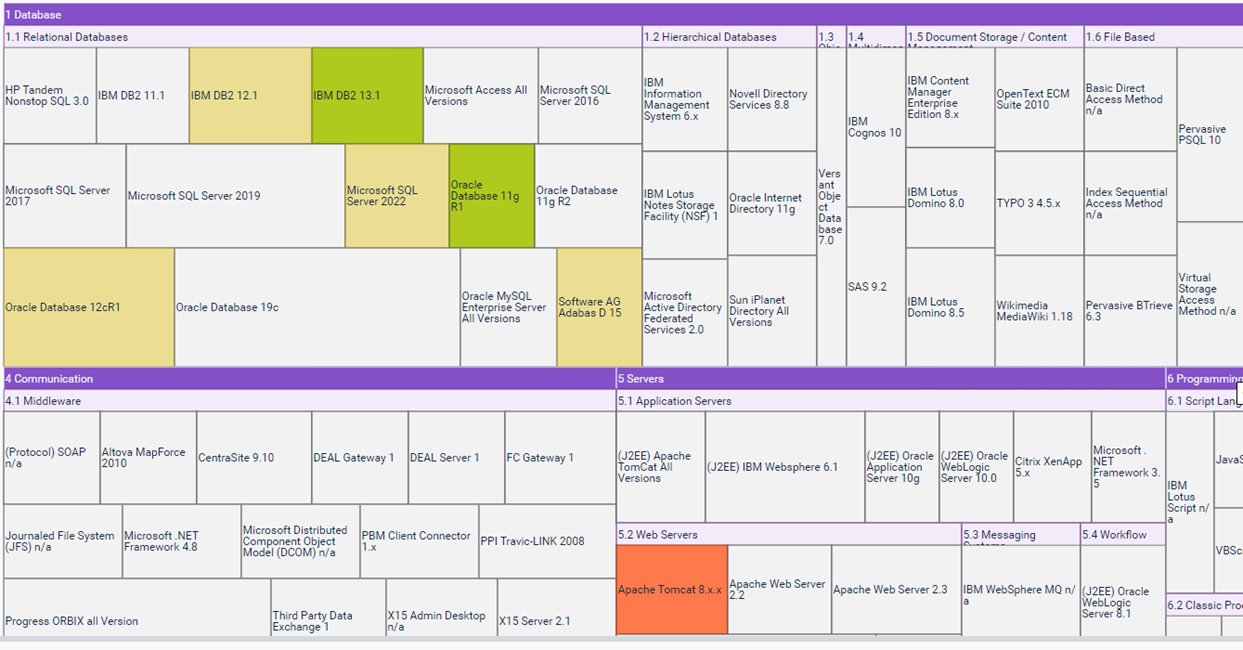
The business question What is our standards catalog? focuses on governance of the technology portfolio and enables you to assess whether components are aligned with the company's standards catalog. Insight about the use of components by the applications ensures that you understand the importance of your IT capabilities and technology infrastructure for the business. Review the use of components to promote standards, identify the use of components that are not permitted, and reduce non-standard technologies. This business question helps you to identify and mitigate risk to your technology portfolio and reduce IT costs for the business.
This business question visualizes data in a treemap report. The visualization shows the first-level and second-level IT capabilities in the IT capability model that have components assigned to them. The IT capabilities that are subordinate to the second-level IT capabilities are not displayed in the report but are included in the data source and the calculation of component use. The boxes represent the components assigned to the second level IT capability or its subordinate IT capabilities.
If your company defines components on the first-level of IT capabilities in the IT capability model, you should explicitly include the first-level capabilities in the report. Click the Filter ![]() button and select the Show Components for Level 1 IT Capabilities checkbox. The first-level IT capabilities will be displayed as their own child if they have components directly assigned to them. If you are not interested in seeing components on first-level IT capabilities, you can clear the checkbox in order to reduce the content of the visualization.
button and select the Show Components for Level 1 IT Capabilities checkbox. The first-level IT capabilities will be displayed as their own child if they have components directly assigned to them. If you are not interested in seeing components on first-level IT capabilities, you can clear the checkbox in order to reduce the content of the visualization.
The components are colored based on the value assigned to the Standardization attribute.
- Orange
 indicates that the component is not permitted. It is advised that you contact the authorized user or IT owner of the component in order to understand why the component is being used and whether a standard technology can be used instead.
indicates that the component is not permitted. It is advised that you contact the authorized user or IT owner of the component in order to understand why the component is being used and whether a standard technology can be used instead. - Yellow
 indicates that the use of this component must be approved. It is advised that you contact the authorized user or IT owner of the component in order to be sure that the component is approved.
indicates that the use of this component must be approved. It is advised that you contact the authorized user or IT owner of the component in order to be sure that the component is approved. - Green
 indicates that the component is standard and may be used. Approval is not required for this component.
indicates that the component is standard and may be used. Approval is not required for this component. - Grey
 indicates that the Standardization attribute is not defined. It is advised that you contact the authorized user or IT owner of the component in order document the level of standardization of the component and improve the data quality of the IT portfolio.
indicates that the Standardization attribute is not defined. It is advised that you contact the authorized user or IT owner of the component in order document the level of standardization of the component and improve the data quality of the IT portfolio.
The size of the component boxes represents the use of the components by applications. The larger the box, the higher the number of active or planned applications that use the component. Point to a component to show a tooltip with the following information: Component name, Standardization value, number of applications supported.
Which IT capabilities have the most importance for the business in terms of technology use? Look for the components with the largest boxes to understand where IT capabilities have the highest number of applications supporting them.
Double-click the component you want to understand to open its content area. Go to the Application Portfolio page:
- Scroll to the Applications view to understand all applications that are assigned to the component. Sort the data set according to the End Date to better understand which applications will retire soon.
- Scroll to the Component and Applications Lifecycle view to visualize the component lifecycle and the lifecycles of the applications using the component. Review whether the component will reach its end date before any of the applications that rely on it. If lifecycle conflicts exist, contact the authorized user or business owner of the application to discuss whether the application can be supported by a different component.
- Scroll to the Component Use Across Business Architecture view to understand the business capabilities, organizations, and business processes that rely on the applications that use the component. Assess which parts of the business architecture are at risk if the component is non-standard or reaching retirement.
Which components are currently used by IT capabilities vs. planned to be used in the future? Click the Filter ![]() button and set Active in the Object State field. Review which active components are non-standard and assess based on the box size whether they are used by many applications. Change the Object State field to Plan to see if non-permissible components are planned for the to-be architecture. Recommendation: Contact the authorized user or IT owner of the component in order to understand why the component is being used and whether a standard technology can be used instead.
button and set Active in the Object State field. Review which active components are non-standard and assess based on the box size whether they are used by many applications. Change the Object State field to Plan to see if non-permissible components are planned for the to-be architecture. Recommendation: Contact the authorized user or IT owner of the component in order to understand why the component is being used and whether a standard technology can be used instead.
Who owns the non-standard components? Review whether there are components that are not permitted (orange  boxes) and where there are components that require approval (yellow
boxes) and where there are components that require approval (yellow  boxes). Double-click a non-standard component and go to the Responsibilities view in the Overview page to understand who the business owner is of the component. Recommendation: Contact the organization that is the business owner to clarify why the non-standard component is used and whether alternative standard components are available.
boxes). Double-click a non-standard component and go to the Responsibilities view in the Overview page to understand who the business owner is of the component. Recommendation: Contact the organization that is the business owner to clarify why the non-standard component is used and whether alternative standard components are available.
Which IT capabilities have components that are approaching retirement? Double-click the IT capability that you want to understand to open the content area and go to the Technology Portfolio page:
- Scroll to the Components view to understand all components that are assigned to the IT capability. Sort the dataset according to the End Date to better understand which components will retire soon.
- Scroll to the Components Lifecycle view visualize the component lifecycles and end of lifecycle information.
- Scroll to the Component Use Across Technology Architecture view to understand how important the component is for applications across the enterprise. The report displays the components supporting the subordinate IT capabilities of the current IT capability. The size of the boxes indicates the number of applications using the component across the entire enterprise. The box color indicates whether the component is standard.