Migration of object views
Object views in Alfabet 11 are substituted with content areas in Alfabet 11.
During automatic migration, the following is done:
- For each object view a content area is created in Alfabet Expand under Presentation > Content Areas . The old object view is still available under Presentation > Content Areas > Customer Object Views as reference to check the new configuration.
- Object profiles are converted to a folder structure directly beneath the content area node in the explorer. In the user interface, each folder is a box containing the links to the views available via the object profile. Custom buttons are also available directly under the content area node.
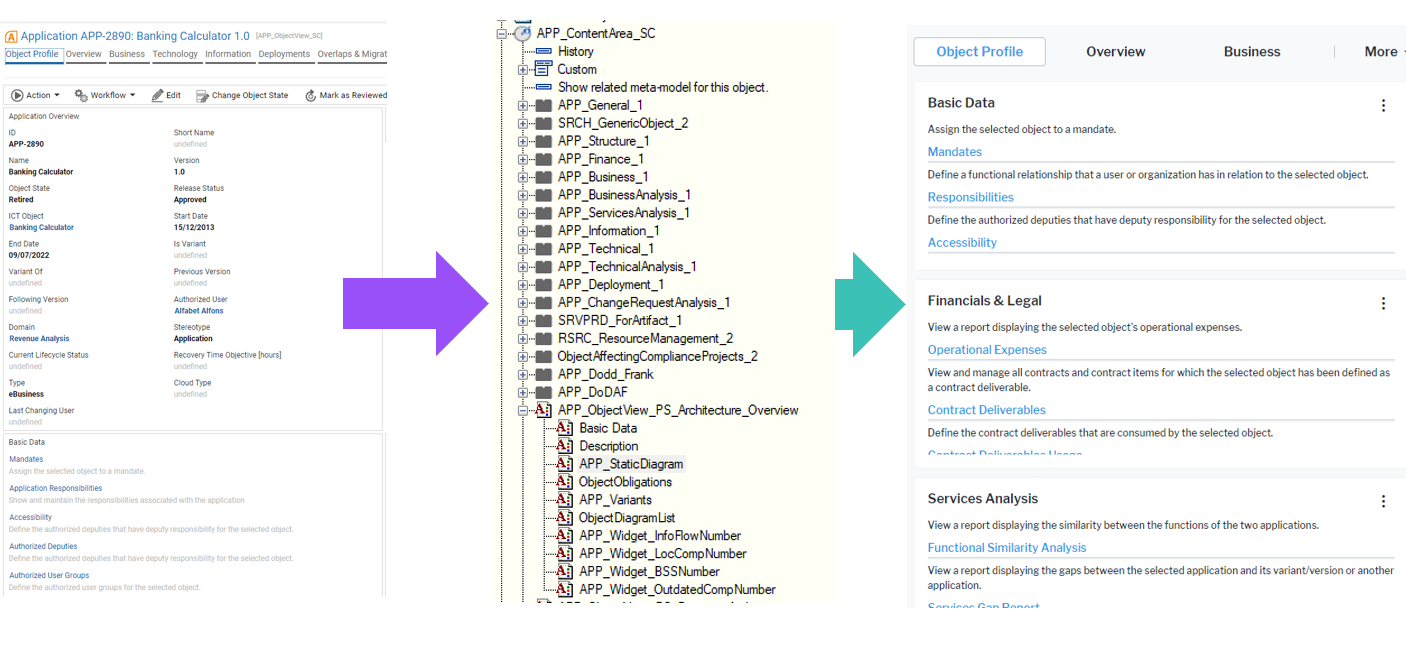
- Object cockpits are converted to content pages in the content area. In the user interface, each content page is accessible via a tab on the top of the content area. Graphic views and reports in an object cockpit are converted to content items in the content page.
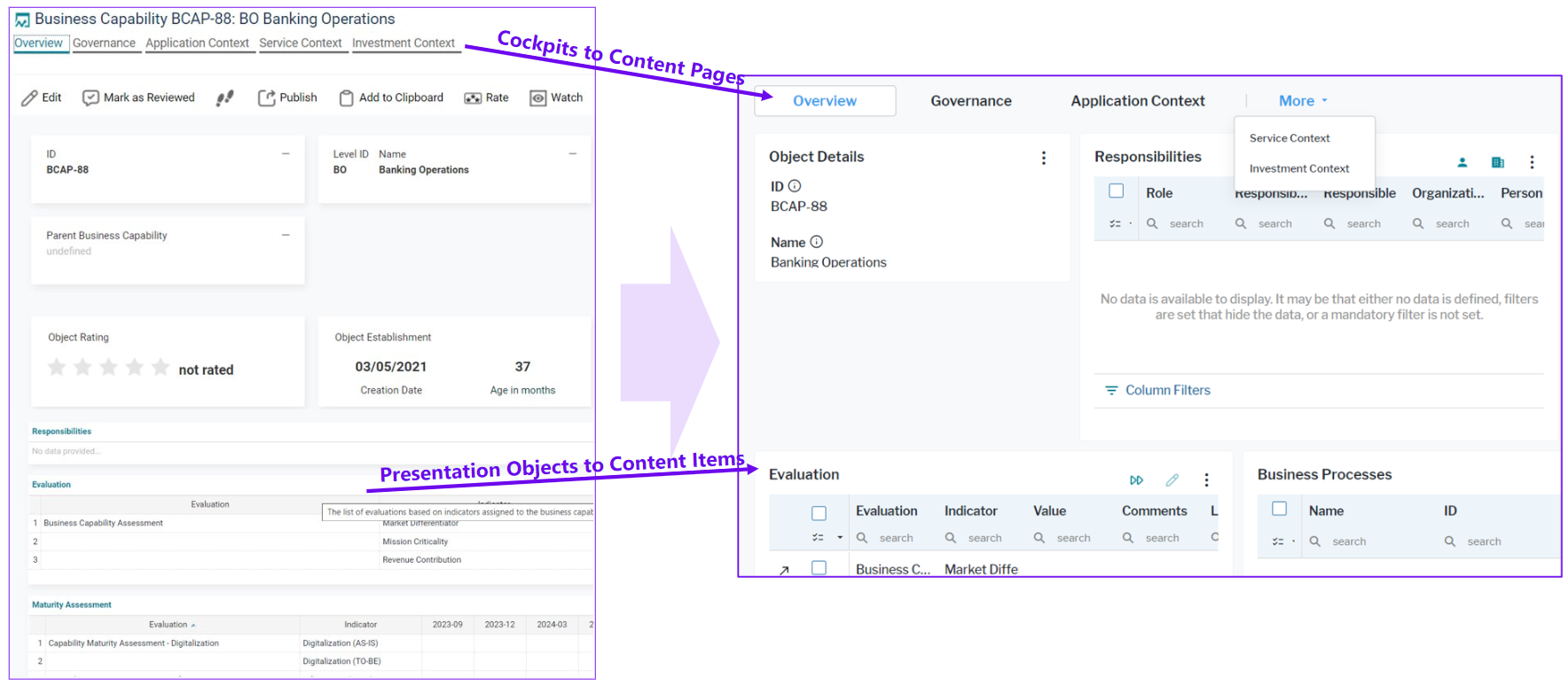
- In Alfabet 11, property groups are no longer part of the object view and object cockpit configuration. Instead, they are defined independently in the Meta-Model tab in Alfabet Expand. Property groups are defined as empty containers. The object class properties are mapped to object class property groups directly in the object class model or in the class settings of the object class (stereotype). After migration, you will see a number of standard mappings of object class properties and property groups:
- A number of standard property groups will be created during migration and standard object class properties are mapped to these property groups.
- All custom object class properties will be assigned to the Additional Details property group.
- The property groups Basic Data and Description are added to the first content page of the content area.