Migration of Instructions
Alfabet query language instructions are used in configured reports to change the result data set. Support of instructions has changed with the new interface design. If you are using an instruction in a configured report and the report result is not as expected, you can check in the following list whether the instruction is supported and whether the format of the instruction result has changed.
-
Effect: Adds one or multiple columns to the end of the dataset.
Support in 11.8: Supported.
-
Effect: Colors cells in a column of the dataset if a specified value is returned.
Support in 11.8: Supported.
Design changes: The coloring is not applied to the complete cell but the value is displayed in a colored field with rounded corners. The visualization of the cell color assignement has been streamlined with the display of colored values in data workbenches.
-
Effect: Converts a date to posix format.
Support in 11.8: Supported.
-
Effect: Returns strings for boolean values.
Support in 11.8: Supported.
-
Effect: Returns srings or numbers as boolean values.
Support in 11.8: Supported.
Design changes .Boolean values are no longer returned with an 'x' for true and an empty cell for false, but as 'Yes' or 'No'.
-
Effect: Provides navigation to object content areas from data table reports.
Support in 11.8: Supported.
-
Effect: Sums up the integer or real values in a column in an additional row on the bottom of the dataset.
Support in 11.8: Supported.
Design changes: The caption and the sum in the additional row are not displayed in bold.
-
Effect: Generates a completely new dataset from the query result.
Support in 11.8: Supported.
-
Effect: Sums up the values of multiple columns in each row.
Support in 11.8: Supported.
-
Effect: Colors cells in a column of a tabular result dataset with a color returned in another column of the same result dataset.
Support in 11.8: Supported.
Design changes: The coloring is not applied to the complete cell but the value is displayed in a colored field with rounded corners. The visualization of the cell color assignement has been streamlined with the display of colored values in data workbenches.
-
Effect: Opens different views, wizards, or editors for objects found in the configured report.
Support in 11.8: Supported.
Restrictions: Object views are no longer supported in Alfabet 11 and therefore also not supported as dynamic link target. Content areas are not available as link target.
-
Effect: Opens different wizards or editors for objects found in the configured report.
Support in 11.8: Supported with the following restriction:
Restrictions: Tooltips are not displayed.
-
Effect: .The text in a cell is displayed either bold, italic, or underlined depending on the cell value.
Support in 11.8: Not supported.
-
Effect: The text in a cell is displayed either bold, italic, or underlined and text and cell background are colored depending on the cell value.
Support in 11.8: Partially supported.
Restrictions: Only the coloring is applied. The coloring is not applied to the complete cell but the value is displayed in a colored field with rounded corners. The visualization of the cell color assignement has been streamlined with the display of colored values in data workbenches.
-
Effect: Returns object coloring and icon defined in the current class settings.
Support in 11.8: Supported.
-
Effect: Creates an expandable data set with two levels.
Support in 11.8: Supported.
Design changes: In Alfabet 10 versions, reports with the same data for both levels could be configured to show the data for both level in one single column. This configuration required to add a JoinColumns instruction in combination with the GroupBy_Ex instruction. The text in the cells for the second level was indented in Alfabet 10 versions. It is not indented in Alfabet 11.8.
-
Effect:Adds a single column at a selected position in the dataset.
Support in 11.8: Supported.
-
Effect: Display the results of two dataset columns in one dataset column.
Support in 11.8: Supported.
-
Effect: Changes the link text in a cell with a text from another cell.
Support in 11.8: Supported.
Restrictions: Links to external locations are not fully supported. Only links defined for object class properties of the type URL are providing navigation capabilities. Other text starting with http or www is not displayed as link and not navigable.
-
Effect: Provides a link to an Alfabet view.
Support in 11.8: Supported.
Restrictions: Object views are no longer supported in Alfabet 11 and therefore also not supported as dynamic link target. Content areas are not available as link target.
-
Effect: Categorizes integers or reals returned in a specified column of the dataset into groups which have a number.
Support in 11.8: Supported.
-
Effect: .
Support in 11.8: Supported.
-
Effect: Removes a column from the visual result data set of a query.
Support in 11.8: Supported.
-
Effect: Prevents that a user can sort a column in a grouped data set.
Support in 11.8: Not supported. Sorting and filtering of columns has been completely revised for Alfabet 11 and is more user friendly. The instruction is obsolete.
-
Effect: Prevents empty rows in the second level of a grouped data set.
Support in 11.8: Obsolete. If an object in the first level does not have subordinate objects in the second level, it is not displayed with empty rows.
-
Effect: Rename the column in the result dataset of an Alfabet query.
Support in 11.8: Supported.
-
Effect: Returns the value of a server variable defined in the server alias configuration of the Alfabet Web Application.
Support in 11.8: Supported.
Restrictions: This feature is usually used to define links. Links are currently not yet supported and the link is displayed as text and users cannot navigate to the link target directly from the report.
-
Effect: Replaces returned values with defined strings.
Support in 11.8: Supported.
-
Effect: Returns the path to a document
Support in 11.8: Not supported.
-
Effect: Colors cells in a column of the dataset if a specified value is returned.
Support in 11.8: Supported. The coloring is not applied to the complete row but the value in each cell is displayed in a colored field with rounded corners. The visualization of the row color assignment has been streamlined with the display of colored values in data workbenches.
-
Effect: Returns the caption of the object class of objects for which the REFSTR is returned in a column of the dataset.
Support in 11.8: Supported.
-
Effect: Returns the caption of the object class of the objects found in a report.
Support in 11.8: Supported.
-
Effect: Returns the name of the object class of objects for which the REFSTR is returned in a column of the dataset.
Support in 11.8: Supported.
-
Effect: Returns the name of the object class of the objects found in a report.
Support in 11.8: Supported.
-
Effect: Defines whether DateTime values are returned as date, time, or date and time.
Support in 11.8: Supported.
-
Effect: Changes the format of date and time information.
Support in 11.8: Not supported.
-
Effect: .The text in columns is either displayed right, left, or center aligned.
Support in 11.8: Not supported.
-
Effect: Change the caption of a column in the result dataset of a native SQL query.
Support in 11.8: Supported.
-
Effect: Adds a button for opening a dynamic web link defined in the XML object WebViewManager.
Support in 11.8: Supported.
-
Effect: Freeze the configured number of rows on start of a tabular dataset during scrolling.
Support in 11.8: Not Supported.
In Alfabet 11, each report dataset starts by default with frozen columns for row selection and navigation to the base object. Other content cannot be added to the already frozen section.
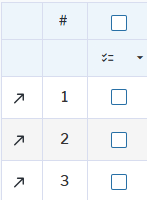
-
Effect: The icon of the object class the object found in a row of a configured report is displayed in a column either instead of the text or before or after the text.
Support in 11.8: Supported.
-
Effect: Activates button functionality only for a subset of the objects found in the query result.
Support in 11.8: Supported.
-
Effect: Shifts the functionalities like navigation from the base object class of each row to another object for which results are returned.
Support in 11.8: Supported.
-
Effect: Returns the object class stereotype caption of the objects found in a report.
Support in 11.8: Supported.
-
Effect: Enables translation for object class properties in native SQL based reports.
Support in 11.8: Translation not supported, so currently not tested.
-
Effect: Sorts the result in columns joined with a JoinColumns instruction.
Support in 11.8: Not Supported. Sorting and filtering of datasets has been completely revised and this instruction is no longer required.
-
Effect: Adds strings in the SELECT statement of native SQL queries to the vocabularies.
Support in 11.8: Supported.
-
Effect: Enables translation for object class properties derived from an enumeration in native SQL based reports.
Support in 11.8: Supported.
-
Effect: Enables translation of indicator semantic values in native SQL based reports.
Support in 11.8: Supported.
-
Effect: .Enables translation fof time status values in native SQL based reports.
Support in 11.8: Supported.