What is our cloud migration strategy?
The business question What is our cloud migration strategy? looks at application scores regarding cloud relevance and cloud readiness and helps you to decide which applications to migrate to the cloud.
Review the migration and retirement candidates and adjust necessary migration strategy recommendations. Consider what the potential impact the migration of applications will be on your company's business capabilities.
Use the method that is most convenient for you:
- In the left navigation panel, enter What is our cloud migration strategy? in the Search Navigation field.
- In the left navigation panel, click Home. In the content area, go to the Business Questions page and click the tile for What is our cloud migration strategy?
- In the left navigation panel, expand the sections Business Questions and Cloud Migration and click What is our cloud migration strategy?
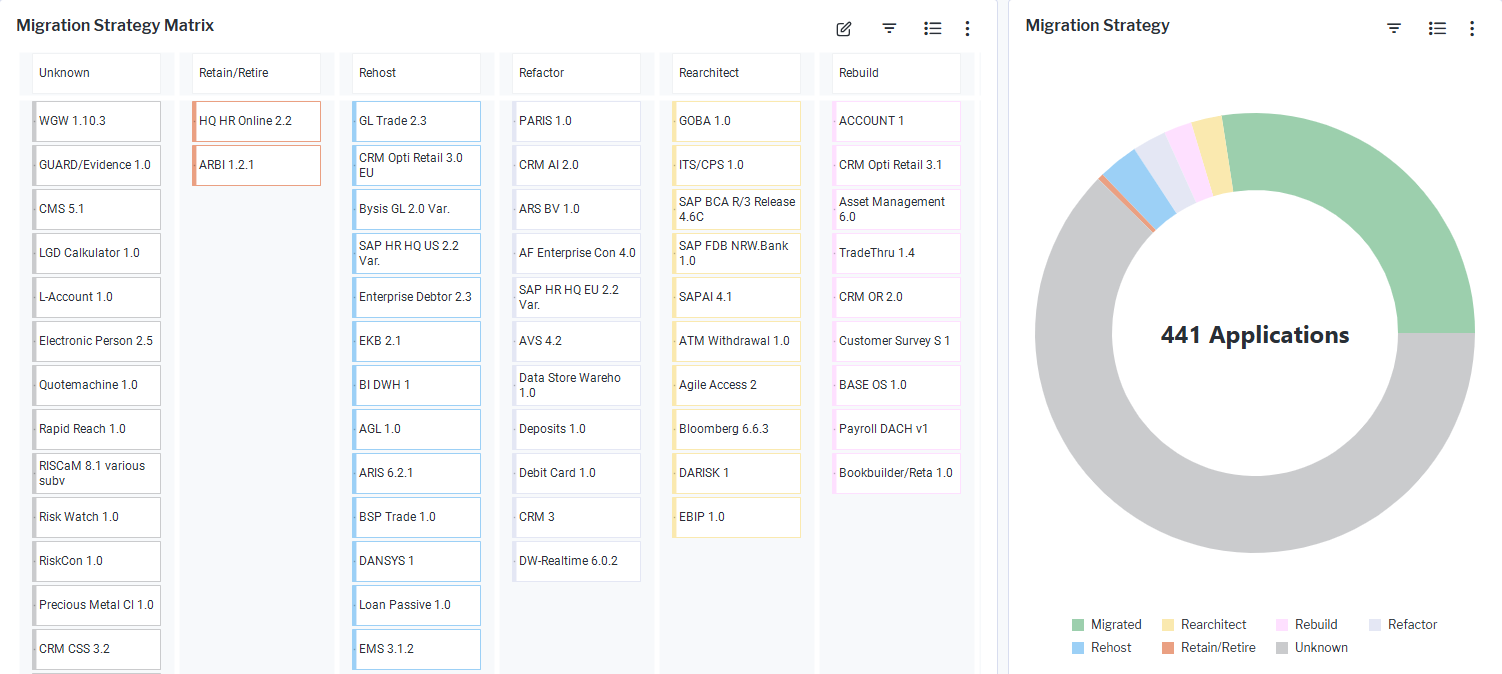
Applications for which the Cloud Migration Strategy attribute is set to Migrated and the Architecture Type attribute is set to Cloud-Based are not considered for this business question. These objects may be cloud native or recently migrated to the cloud.
Migration Strategy Matrix: The lanes indicate the value of the Cloud Migration Strategy attribute defined for applications. Drag an application to a different lane to change the value of the Cloud Migration Strategy attribute. Point to the header of a lane to view a tooltip explaining the value. The lanes represent the following values:
- Unknown: The cloud migration strategy is not specified for the application.
- Retain/Retire: The application supports a business capability for which the Business Relevant indicator is set to Business Enabling or Business Operating and the application cannot be migrated to the cloud immediately. Or the application is at the end of its lifecycle and is about to be retired.
- Rehost: The application is SaaS-enabled but is either outdated or would require rehosting to the cloud platform.
- Refactor: The application requires some changes in code to be eligible for migration to the cloud.
- Rearchitect: The application requires additional effort to make it cloud enabled.
- Rebuild: The application could be made cloud-ready but would require a change in the build process to ensure seamless delivery.
- Migrated: The application has been migrated to the cloud.
Migration Strategy: Shows applications based on the definition of the Cloud Migration Strategy attribute. Point to a doughnut slice to display a tooltip with the number of applications with that recommended migration strategy. Double-click a doughnut slice to open a data workbench showing all applications with the migration strategy. You can edit an application's Cloud Migration Strategy attribute directly in the data workbench.
If you have the relevant access permissions, you can edit the applications in this business question.
- Go to the business question What is our cloud migration strategy? > Migration Strategy Matrix.
- Click the
 edit button to open the Applications data workbench. Use the features of the data workbench to slice-and-dice your data to focus on data and do the analyses you are interested in.
edit button to open the Applications data workbench. Use the features of the data workbench to slice-and-dice your data to focus on data and do the analyses you are interested in. - Edit an application directly in the data workbench or select an application and click the
 navigate button to open its content area.
navigate button to open its content area.
Applications must be in the repository and well-documented. For each application, the Cloud Migration Strategy attribute should be defined.
Go to the Data Quality page and resolve the issues to ensure that the data is complete.
Go to the Data Source page to review the applications that are used to answer the business question. The data source is a list report and cannot be edited.