Which business process areas require the most IT support?
-
Use the method that is most convenient for you:
- In the left navigation panel, enter Which business process areas require the most IT support? in the Search Navigation field.
- In the left navigation panel, click Home. In the content area, go to the Business Questions page and click the tile for Which business areas require the most IT support?
- In the left navigation panel, expand the sections Business Questions and Transparency and click Which business process areas require the most IT support?
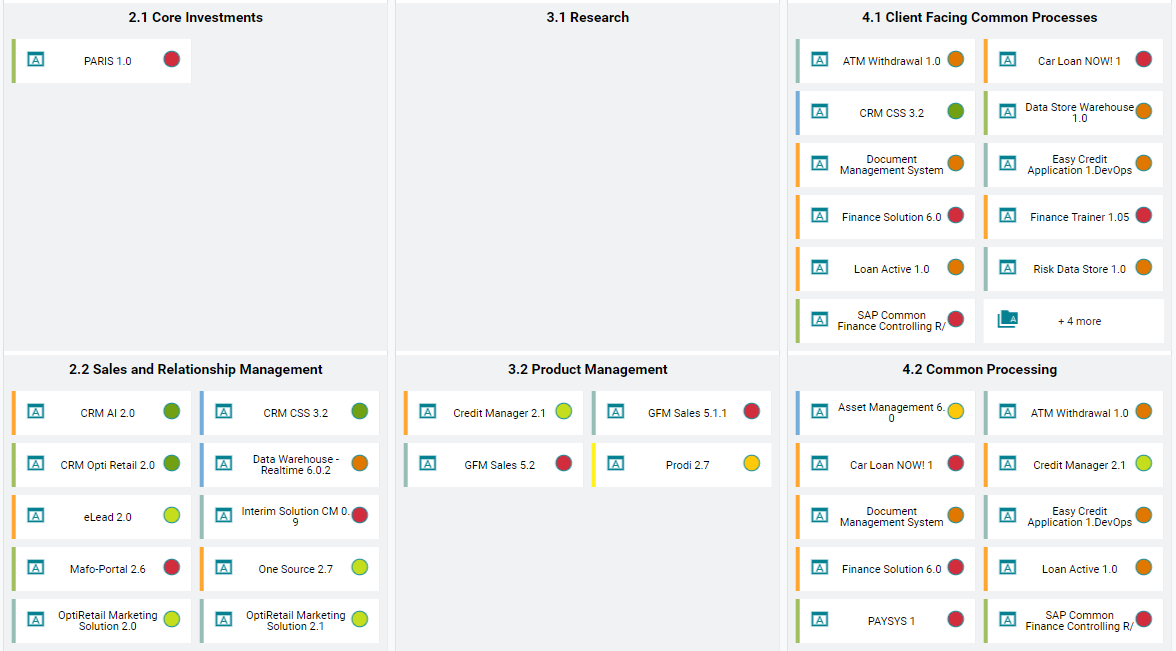
The business question Which business process areas require the most IT support? provides a snapshot of the as-is application landscape organized according to the business processes they support. Review where application-dense business processes exist and whether redundant applications can be rationalized. Identify where application support is missing for critical business processes to identify potential risks. Evaluate applications based on KPIs to ensure transparency about the dependencies between the business and IT.
This business question visualizes data in a nested matrix report. The visualization shows the first-level and second-level business processes in the business process hierarchy. The business processes that are subordinate to the second-level business processes are not displayed in the report but are included in the data source and the calculation of application support.
Which applications provide support to my business processes? Click the Filter ![]() button and select one or more business processes in the Business Process field and select Application EoL in the Application Indicator field. Review the application support and consider whether redundancy exists. Identify where application support will soon end to understand where risks will occur to critical business processes due to potential gaps in application support.
button and select one or more business processes in the Business Process field and select Application EoL in the Application Indicator field. Review the application support and consider whether redundancy exists. Identify where application support will soon end to understand where risks will occur to critical business processes due to potential gaps in application support.
Which business processes have no application support? In the visualization, find business processes where no applications are displayed. Contact the authorized user or user with a role for the business process to understand why the business process has no application support and whether this business process is at risk. Consider whether IT support is needed to ensure business continuity.
Which business process are actively supported by applications? Which business processes will be supported in the future? Click the Filter ![]() button and set Active in the Object State field. Review the business processes with current application support. Change the Object State field to Plan to understand which business processes will be supported in the to-be landscape. Recommendation: Review whether opportunities exist for rationalization activities in application-dense business processes.
button and set Active in the Object State field. Review the business processes with current application support. Change the Object State field to Plan to understand which business processes will be supported in the to-be landscape. Recommendation: Review whether opportunities exist for rationalization activities in application-dense business processes.
Where is technical obsolescence a risk for a business process? Technical obsolescence is based on applications having at least one component that has reached or will soon reach its end date. Click the Filter ![]() button and select Technical Obsolescence in the Color Rule field. The business processes are colored based on their risk due to end-of-life technologies. Next, add information about the component support to the applications. In the Application Indicator field, select Application EoL. The indicator for Application Eol indicates the defined end date of the application. Recommendation: Look for applications that are no longer supported by their components (colored red), but that have a green traffic light indicator. These applications require immediate attention to mitigate risk to the business process.
button and select Technical Obsolescence in the Color Rule field. The business processes are colored based on their risk due to end-of-life technologies. Next, add information about the component support to the applications. In the Application Indicator field, select Application EoL. The indicator for Application Eol indicates the defined end date of the application. Recommendation: Look for applications that are no longer supported by their components (colored red), but that have a green traffic light indicator. These applications require immediate attention to mitigate risk to the business process.
How do different organizations provide applications that support business processes? Click the Filter ![]() button and specify an organization in the Business Owner field. Review the business processes and the applications that support them. Change the business owner to understand differences in organizational support in the landscape.
button and specify an organization in the Business Owner field. Review the business processes and the applications that support them. Change the business owner to understand differences in organizational support in the landscape.