Manage the application's lifecycle
Robust application lifecycle management is key to the health of the business and helps you to manage conflicts with end-of-life technologies to ensure that IT continues to support critical business areas. The application lifecycle describes the succession of stages that the application goes through over time. Alfabet FastLane allows all stages of an application's lifecycle to be documented from its phase-in to its phase-out of the organization including planning the build and deployment, putting it into production, and sundowning it.
Not all company's document their application lifecycles and it is not mandatory in Alfabet FastLane. But by documenting the lifecycles of the applications in your application portfolio, you can understand whether relevant technologies are in place during the lifecycle of an application and which applications are approaching end-of-life but have no defined successor applications. With this insight, you can plan, communicate, and take corrective action for applications that are at risk and ensure the availability and reliability of applications for the company.
All attributes in the Lifecycle attribute group in the application's content area should be specified to mitigate risk and plan the target architecture. This includes knowing the period when the application is in use ( Start Date, End Date, and Object State ) as well as the successor application ( Successor ) to understand which application will follow once the application reaches its end-of-life. Specify the Strategic Application attribute to understand the importance of the application for the business.
In Alfabet FastLane, an application lifecycle consists of the following stages:
- Plan: The application has been identified and evaluated for possible use in company.
- Pilot: A test system has been set up and the application is undergoing detailed testing.
- Production: The application is being used in company.
- Sunset: The application is still available but it is not intended to be used for daily work.
- Retired: The application should no longer be used but could be temporarily restored if urgently needed.
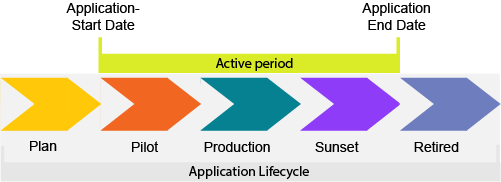
Gantt reports that visualize the application lifecycle show the application’s active period ( object state = Active) which is the time between the start and end date when the application is actually being used. The active period usually corresponds to the lifecycle phases that represent when the application is in production, but this will depend on your company's lifecycle management methodology.
The active period could begin when the lifecycle phase Pilot starts and end when the lifecycle phase Sunset ends, as shown above. Or it could be that the active period begins and ends when the lifecycle phase Production begins and ends.
Define the application's lifecycle. In the data workbench, click the Navigate  button to open the application's content area. Go to the Overview page and scroll to the Application Lifecycle view and open it. Click the Edit Lifecycle button.
button to open the application's content area. Go to the Overview page and scroll to the Application Lifecycle view and open it. Click the Edit Lifecycle button.
- Add lifecycle phases to the application lifecycle. Include lifecycle phases by setting a checkmark in the checkbox for the lifecycle phase in the left pane. Only lifecycle phases that are selected can be defined. Clear a checkbox to remove a lifecycle phase.
- Set the start and end of a lifecycle phase. In the timeline, select a lifecycle phase (colored bar) and drag the handles to define the start and end dates for the lifecycle phase. Select the Keep Phases Duration checkbox to retain the current definition in the adjacent lifecycle phases . If you do not select the Keep Phases Duration checkbox, the adjacent lifecycle phases will increase or decrease proportionally.
- Set the start and end of the active period. Click the red bar for the active period and drag the handles to define the start and end dates for the active period. The selected object’s start and end dates will change correspondingly.
- Align the start and end of the active period with the lifecycle phase. Click Align Active Period to automatically align the start/end dates of the active period with the start/end dates of the lifecycle phases that begin and end the active period.
Specify the predecessor and successor applications.
In the Application Lifecycle view, click the Next/Previous button in the toolbar. In the editor, scroll to the Next Version field to select the application that shall follow the current application you are working with once it retires. You can also specify the Previous Version field if you know the application that preceded the one you are working with. The predecessor and successor version will be added to the Gantt chart above and below the current application.